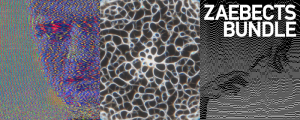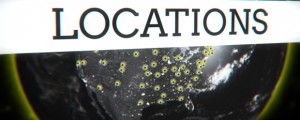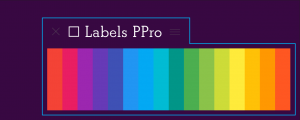BVH Importer
-
Compatibility After Effects Please check exact version compatibility under the "COMPATIBILITY" tab below
What is BVH Importer
A BVH file is a format that was developed by Biovision, a motion capture services company, as a way to provide motion capture data and skeleton hierarchy information in addition to the motion data. A .bvh file is nothing more than a text file that has data that was captured from a moving skeletal system. Another name for this type of data capture is “Motion Capture” which has been abbreviated as mocap. You can find tons of free BVH motion data on the web or motion libraries for sale in BVH format. By using BVH Importer you can convert all these available resources to something that After Effects can handle and enrich your motion content.
The goal is to use motion capture data on an avatar, or an articulated figure,
which could be the first step in creating real world motion gestures in After Effects.
Euler angles
BVH Importer not only supports "standard" ZXY Euler rotations, but goes beyond that and accepts mixed joint rotations. Any XYZ, XZY, YXZ, etc combination is acceptable. The tool has a built-in file compatibility check option that will report any errors regarding the BVH file.
Skeleton
You can have skeletons in it’s rest position which will make rigging much easier, even if neutral pose is not defined in the BVH file. No motion data deformations are applied to it at the beginning of the animation. Use options to set the skeleton in the center of composition screen instead of arbitrary offsets defined in the BVH file.

Workflow
- Run BVH Importer and import BVH file. Check for file compatibility if it’s your first run for that particular file;
- Adjust parameters such as FPS, duration, animation range. Enable rest pose if you are planning on rigging this skeleton;
- Set composition parameters and geometry options;
- Apply the Beam Effect in order to get visual lines between joints;
Simple as that
Where to get BVH files
There are several different formats that mocap files can be stored in. BVH Importer can only deal with files in Biovision BVH format. BVH files can be bought from many commercial sources, but a large range of mocap files are also available for free download. Here are some sites that I found to be useful:
- CMU Graphics Lab Motion Capture Database hosted at Carnegie-Mellon University - this is a huge library of mocap files which can be downloaded for free at http://mocap.cs.cmu.edu . CMU hosts mocap files in three formats: tvd, c3d and amc. However, the script can only read BVH files, so none of these files can be used directly. Fortunately, B. Hahne at www.cgspeed.com has converted the CMU files to BVH. Converted files are located at http://sites.google.com/a/cgspeed.com/cgspeed/motion-capture
- Advanced Computing Center for the Arts and Design (ACCAD) hosted at the Ohio State University is another great source of free mocap files. BVH files can be downloaded from http://accad.osu.edu/research/mocap/mocap_data.htm
- Eyes Japan is a Japanese company that sells mocap data commercially, but they also offer a huge number of motions for free www.mocapdata.com.
- The Trailer's Park offers free mocap data at www.thetrailerspark.com . This site does not offer original data, but offer repacks of mocap data from other free sites for download.
- Hochschule der Medien, Universität Bonn (HDM) - www.mpi-inf.mpg.de/resources/HDM05
- Commercial online Motion Capture Rig/Animate tool with Motion request option www.mixamo.com.
User manual
Looking for more info about the tool? Find it in User Manual.
Trial version
The free trial version can be downloaded above and is limited to 50 animation frames.
| After Effects | 2022, 2021, 2020, CC 2019, CC 2018, CC 2017, CC 2015.3, CC 2015, CC 2014, CC, CS6, CS5.5, CS5, CS4, CS3 |
|---|
1.6.1 (Current version) - Jul 16, 2022
- allow maximum 999 FPS for AE v18 and newer,
- link to online docs
1.6 - Nov 14, 2019
1.5.1 - Oct 30, 2018
1.5 - Nov 5, 2016
- Rewrite of the BVH parsing algorithm;
- Minor UI changes;

 Adding to cart...
Adding to cart...