FBX to AE
-
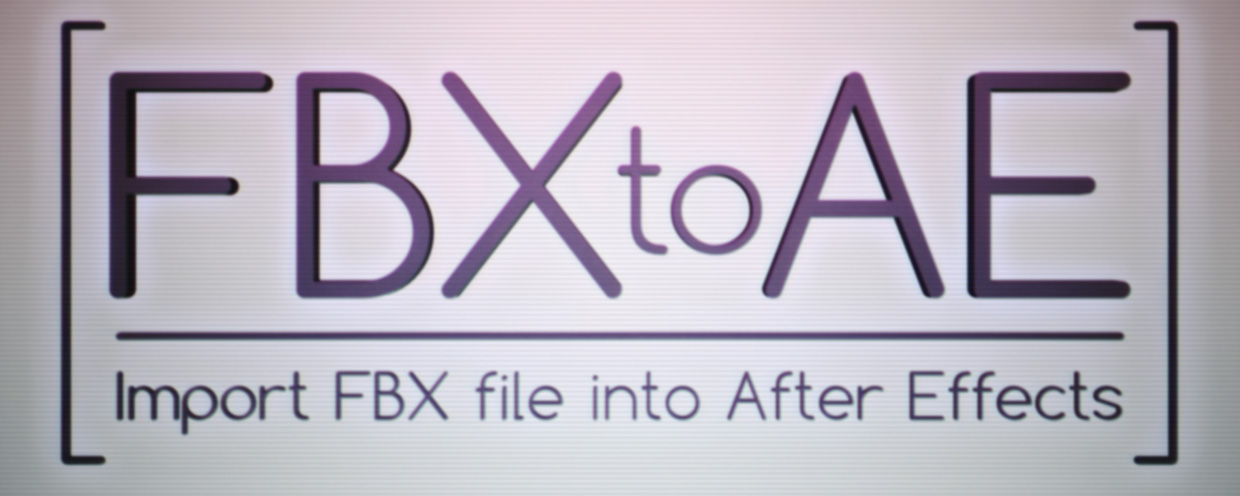 FBX to AE
FBX to AE
Import one or more animate 3D cameras (and reference solids) from FBX file to After Effects composition. Please note that is is Windows only.
https://aescripts.com/fbx-to-ae/
Categories
- All Discussions2.1K
- General382
- Product Discussions1.8K

i got errror and crash
Using Maya 2016 and exporting Camera only, to After effects CC 2015
Please help
Problem signature:
Problem Event Name: APPCRASH
Application Name: AfterFX.exe
Application Version: 13.5.1.48
Application Timestamp: 55adf822
Fault Module Name: FBX_to_AE.aex
Fault Module Version: 1.0.0.1
Fault Module Timestamp: 55c0db69
Exception Code: c0000005
Exception Offset: 000000000004e2a0
OS Version: 6.1.7601.2.1.0.256.48
Locale ID: 1033
Additional Information 1: 32a0
Additional Information 2: 32a04cdd082b20f1a567d08be21ac59a
Additional Information 3: 366e
Additional Information 4: 366e01c5eaa6d6f631453ce6cd949768
Can you send me a file FBX in ASCII ? So we try to understand the problem. Thanks ! [email protected]
If the composition dimensions are 720X576 this is the default when no camera is found in the fbx file.
So is it possible you have not exported the camera during the settings of fbx export dialog?.
Send us an Fbx that has the problem in ASCII format so that we'll give you an answer as soon as possible.
Thank you