rd: Render Layers
-
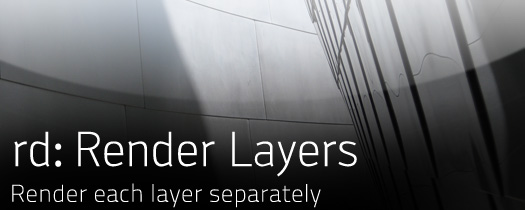
rd: Render Layers
https://aescripts.com/rd-render-layers/Renders each of the selected layers separately. You might find this script useful if layers represent different versions of an effect or different parts of an effect that you want to render as separate "passes" for flexibility in how they get composited.
Categories
- All Discussions2.1K
- General383
- Product Discussions1.8K

I must say, thank you man. What can be done for you in return?