Duplicate Frame Remover
-
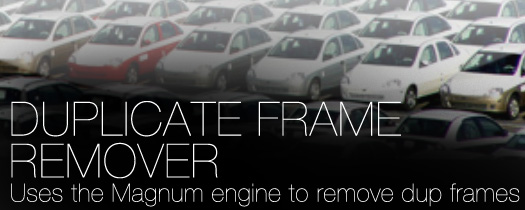
Duplicate Frame Remover
https://aescripts.com/duplicate-frame-remover/Scans footage and removes duplicate frames by setting hold keyframes on the layer's time-remapping channel.
Categories
- All Discussions2.1K
- General383
- Product Discussions1.8K

I checked it in AE v11.0 and AE v11.0.4.2.