pt_CropPrecomps
-
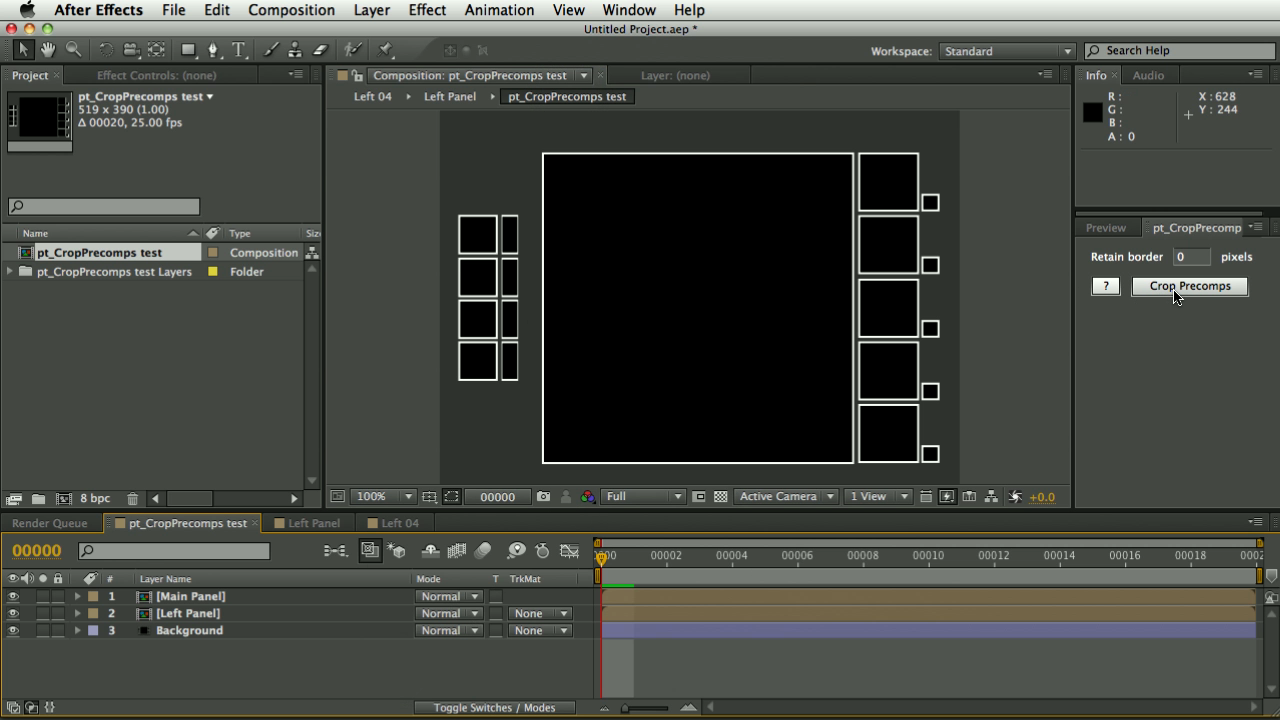
pt_CropPrecomps
https://aescripts.com/pt_cropprecomps/Crop nested compositions to fit the image contents. Useful in cases like Photoshop imports where precomps are created as document size.
Categories
- All Discussions2.1K
- General383
- Product Discussions1.8K

I upgraded to AE 2020, and for some reason the script no longer works. I tried restarting my machine, re-installing the script, but still doesn't work.