Talking Head
-
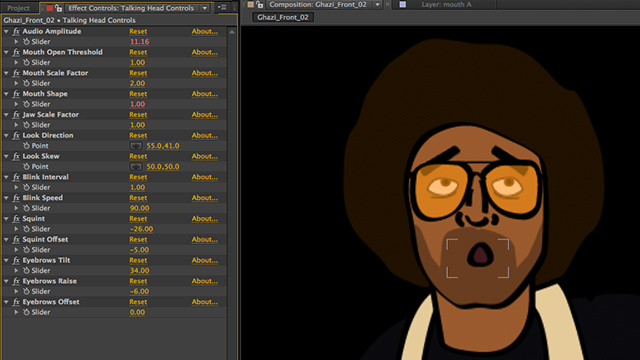
Talking Head
https://aescripts.com/talking-head/Save time and sanity with this facial animation rig for After Effects. Intuitive controls and automatic lip-sync take the tedium out of facial animation.
Categories
- All Discussions2.1K
- General383
- Product Discussions1.8K

However, I cant get the lip synching feature to work. I've followed the instructions on the video but the mouth shape doesn't change when I create the keyframes from audio. Am I missing something?
The script file needs to go into the /Scripts/ScriptUI Panels/ Folder. You open it under the Window menu. For more information check out this video:
https://aescripts.com/knowledgebase/index/view/faq/how-to-install-and-run-scripts/
Please let me know if you have any more problems.
Thanks,
-Ryan
There are a few ways you can approach eyelashes. The simplest thing to do is parent the eyelash layers to the respective left and right eye layers. However, doing this will cause the eyelashes to scale with the blink, which is not always desirable.
If you would like the eyelashes to move with the blink, but not scale you need to use world position. It's a little more tricky, but here's how you do it:
1) create a null object for each eyelash layer
2) parent the eyelash nulls to their respective eye layers
3) position the eyelash nulls where you want the eyelashes anchor point to be
4) paste this expression into the position property of the eyelash layers:
pos = thisComp.layer("Null Name");
wrld=pos.toWorld(pos.anchorPoint);
[wrld[0], wrld[1]];
Replace "Null Name" with the name of the Null that you want to attach the eyelash layer to. The eyelash will now be locked to the XY position of the Null object, but it will not scale or distort with the blink.
I hope that helps, let me know if you need clarification. It seems like this would be a good feature to add to the next update.
-Ryan
The first thing I would check is the eyeball icon to make sure the open mouth layer is not hidden. Next, make sure it has the correct opacity expression.
If there is no expression, or the wrong expression for the opacity property, open the Talking Head UI panel. Select the open mouth layer that is giving you a problem into the "Open Mouths" section and hit "OK"
This will re-apply the expressions to the selected layer. If you are adding new mouths to your composition, you should always load them into the UI and run the script.
I hope that helps,
Ryan
I see what you're saying about the UI picking the wrong layers in CC. I will work to correct this ASAP.
-Ryan
To uninstall on your notebook, all you need to do is delete the talking head .jsxbin file from your After Effects/Scripts/ScriptUI Panels Folder.
-Ryan
I am aiming to release the CC version sometime in October.
http://eepurl.com/fjxj2
-Ryan
I signed up for your cc-version-beta in late december, but still got no further response than a confirmation-mail.
So I'm asking - where to download the beta?
I allready bought Talking Head, but I'm using CC
I've tested your CC-beta and it works like a charm.
I haven't encountered any problems yet!
Here is my first test with it:
Edit:
I have one question!
How can I influence which mouthshapes are used, after the whole face is already set up?
Can I download the beta?
Thanks!
-Mark
[email protected]