Toy Bricks
-
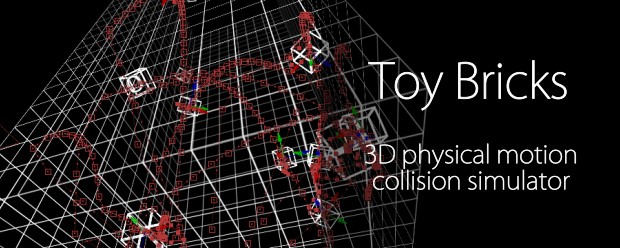
Toy Bricks
https://aescripts.com/toy-bricks/Toy Bricks simulates physical motion and collision of rigid bodies and constraints in 3D space. It can export (bake) the physical simulation as After Effects keyframes.
Categories
- All Discussions2.1K
- General383
- Product Discussions1.8K

What's kind of annoying is that the orthographic views are not working propperly so it's next to impossible to create a compound object (a 3d car in my case) because the positings are shifting and scaling not in sync with the main camera and it's quite tedious to only work with the active camera. Do you think this could be fixed in future updates or is this a limitation of the physics engine?