Chameleon - Adobe Kuler Color Theme Browser
-
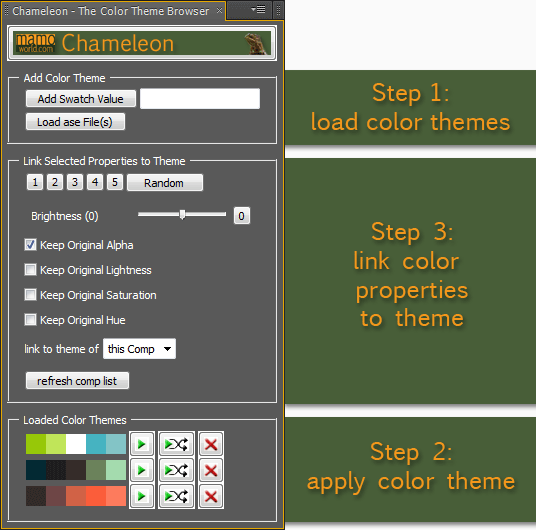
Chameleon - Adobe Kuler Color Theme Browser
https://aescripts.com/chameleon/Assists you to browse through color themes obtained from Adobe Kuler. Dynamically link any color property within your comp to a color of the color theme.
Categories
- All Discussions2.1K
- General383
- Product Discussions1.8K

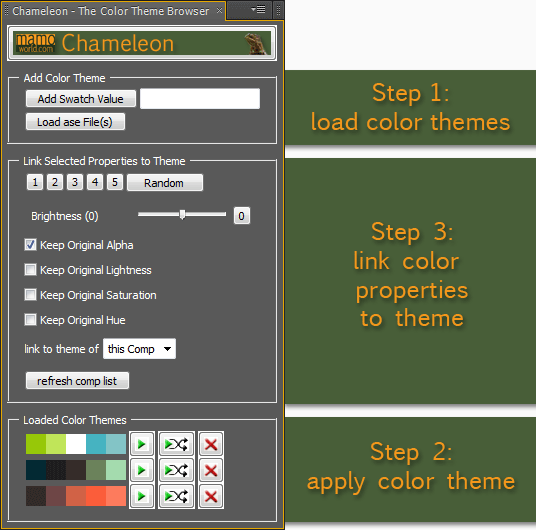
at the time I recorded the tutorial, the download for Rebel CC was available here:
http://prolost.com/blog/2006/10/22/rebel-cc.html
It looks like the download link on this page is not working anymore.
The best thing (apart from buying the book, which I recommend anyway, as its an absolutely great book) you can do is to post a comment on prolost and maybe also on the rebels guide forum (http://rebelsguide.com/forum/) to ask whether Stu can fix the download link.
Best,
Mathias
this is a good suggestion. Maybe I should do it in a way such that the top part is collapsible.
I will put it on my list of feature requests for the next version.
Is it possible to make editing colors schemes after loading to script?
you can edit the color scheme by manually modifying the color effects on the color theme layer created by Chameleon. But currently, there is no way to get the modification from there back to the Chameleon interface.
Cheers,
Mathias
thank you for the feedback. I cannot promise anything,but I will keep it in mind when updating Chameleon.
Cheers,
Mathias
thank you for the feature request. You can do something similar already now:
If you go to the settings of Chameleon by clicking the logo at the top of its UI, you can choose a default folder for color schemes. All ase files in this folder are automatically loaded by Chameleon each time it starts.
Cheers
Mathias
I will keep it in mind but currently i have other projects with a much higher priority, so don't expect something soon.
Cheers,
Mathias
As suggested by the vendor in his selling of this product, I visited Adobe's Color site, yet found no Kuler Desktop Application (which evidently assists in the importing of Color Themes in to the Chameleon plugin) for download.
I draw the attention of readers to the response of Mathias Möhl to Declan Zimmerman, who simply questions the usefulness of this plugin in its current form (a "tune" I keep hearing from customers buying plugins and scripts from this site). Effectively, Mr Zimmerman is told to run away and not be such a nuisance. Surely it the legal and moral responsibility of vendors to provide clear instructions on how to use their products, and dutifully upgrade them; or, withdraw the products once they grow tired of maintaining them.