FontList Plus
-
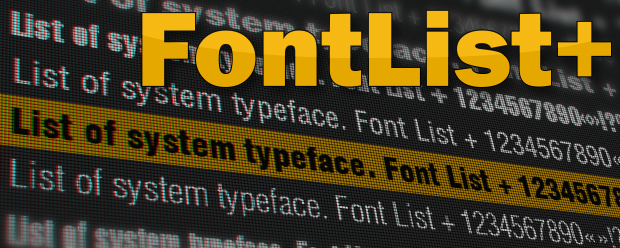
FontList Plus
https://aescripts.com/fontlist-plus/A dockable font preview panel for After Effects. Yes, finally browse fonts visually!
Categories
- All Discussions2.1K
- General383
- Product Discussions1.8K
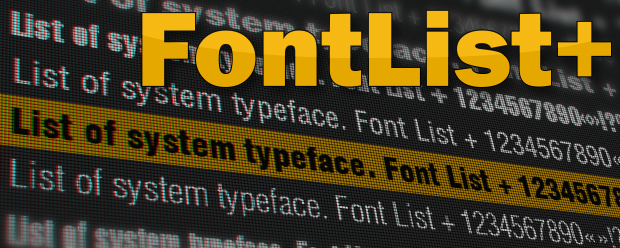
A dockable font preview panel for After Effects. Yes, finally browse fonts visually!
The same problem was one user on the AE CS5 Win.
This is a mistake flash player. The solution has yet been found.
Soon I will send you in PM a test version, to solve the problem.
On available computers, I was not able to recreate this error.
I hope for your cooperation.
To do this, use the CC version in AE CS5-6.
I appreciate any help or thoughts, thx
FonList uses features of Adobe Flash and the problem occurs when the name of the font in Flash does not match the name of the system font.
This can happen when the font is set programmatically using some font manager.
Also this script is really bogging down my AE, to the point it hangs? is this normal?
Details:
AE CC 2015.0.1 (version 13.5.1.48)
Windows 10
Please help ASAP
Thanks
AE CC 2015, Mac
In last update of AE (2015.3) if add FlashPlayer to panel it crash the AE.