AEMap
-
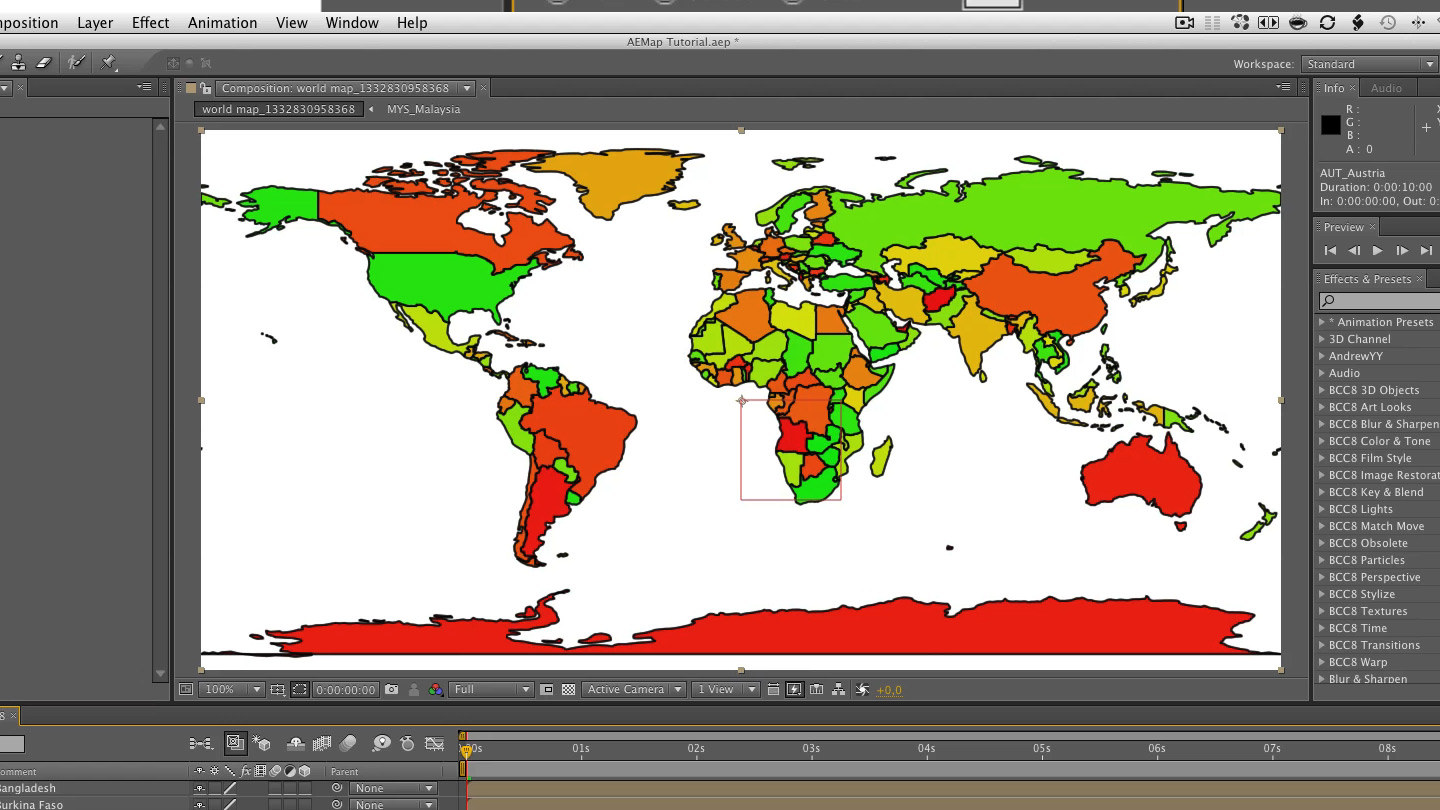
AEMap
https://aescripts.com/aemap/Creates equirectangular projection maps with 286 separate countries (masks on solids) under 178 jurisdictions (pre-comps). It comes with the "AEMap Utilities" which contains tools for dealing with a bunch of layers and nested comps.
Categories
- All Discussions2.1K
- General383
- Product Discussions1.8K

withe the latest version of AEMap.jsx (0.5.0) you don't need to load any data. With Locations.jsx ( https://aescripts.com/locations/ ) you can load .tsv (tab separated values) files.
How whould element 3d be used with this ?
id love to make a globe
I am wondering if it is still possible to colorize the countries in different colors? I recall that it was possible when I saw your script around a year or two ago.
Awesome. Great that it worked out and thanks for the kudos.