Dojo Text Generator
-
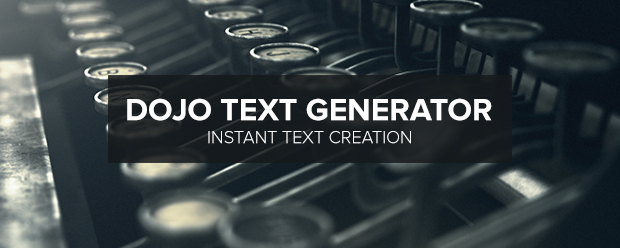
Dojo Text Generator
https://aescripts.com/dojo-text-generator/Instantly create multiple text layers based on input and separator rules, or break apart existing text layers onto new separate layers.
Categories
- All Discussions2.1K
- General382
- Product Discussions1.8K

Looks like a really handy script - well done and thanks!
What would be really awesome is if the script could create or break a line of text with the words positioned in place as they were in a sentence rather than all positioned the same. That's something I often need to do (to animate words separately without using the text animator features). Not sure if that's possible and how it would be done though?
Cheers,
Paul.
DecomposeText can do this currently. Due to AE limitations exact placement can only be achieved with expressions but "close enough" position can be achieved without and it gives you the option.
Is it possible to add the option to shift new lines down? that they do not overlap
yes. I think it would be cool!