Load Project or Template at Startup
-

Load Project or Template at Startup
https://aescripts.com/load-project-or-template-at-startup/Will launch a project or template every time your start After Effects. For example, if you have a certain folder/file structure you like to keep for your AE projects, you can setup a virgin project the way you like it and save it as a template by giving it a .aet extension. Now every time you launch AE your custom setup will be automatically loaded.
-
 Reyes Renzo
Great script! One question though... Is it possible to have the template also load when we do File>New Project. thanks!
Reyes Renzo
Great script! One question though... Is it possible to have the template also load when we do File>New Project. thanks! -
 Javier Bianchi
Lloyd great script thanks for sharing!! one question! is there a way to make this script a button that imports the template? because this way disable the ctrl+alt+shift+P shortcut that i use a lot... and also i receive lots of messy projects with no structure or order that i have to work with...Tanks again!
Javier Bianchi
Lloyd great script thanks for sharing!! one question! is there a way to make this script a button that imports the template? because this way disable the ctrl+alt+shift+P shortcut that i use a lot... and also i receive lots of messy projects with no structure or order that i have to work with...Tanks again! -
 Christoph Heimer
I thought in previous versions it loaded the template automatically when I created a new project. It doesnt do so anymore.. very annoying. is there a workaround?
Christoph Heimer
I thought in previous versions it loaded the template automatically when I created a new project. It doesnt do so anymore.. very annoying. is there a workaround? -
 Amanda Armstrong
This is such a great idea, but it causes error messages on my team's computers. It prevents AE from loading workspaces when it's installed in the Startup folder, and there's really no need for it if it's not in the startup folder. And it causes errors when not in the startup folder as well.First screenshot is of the error on when this is installed in startup. Second screenshot is the error when it's installed in scripts.Is there a solution to this? I would love to be able to use this script and pay for it if this can be fixed.Using CC 2015.
Amanda Armstrong
This is such a great idea, but it causes error messages on my team's computers. It prevents AE from loading workspaces when it's installed in the Startup folder, and there's really no need for it if it's not in the startup folder. And it causes errors when not in the startup folder as well.First screenshot is of the error on when this is installed in startup. Second screenshot is the error when it's installed in scripts.Is there a solution to this? I would love to be able to use this script and pay for it if this can be fixed.Using CC 2015.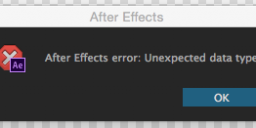
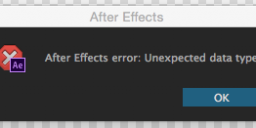 Screen Shot 2016-11-04 at 10.11.28 AM.png315 x 131 - 14K
Screen Shot 2016-11-04 at 10.11.28 AM.png315 x 131 - 14K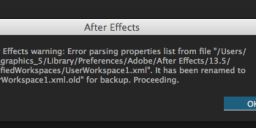
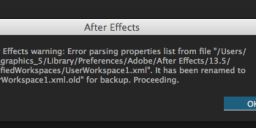 Screen Shot 2016-11-04 at 9.40.46 AM.png596 x 175 - 29K
Screen Shot 2016-11-04 at 9.40.46 AM.png596 x 175 - 29K -
 Lloyd Alvarez
Sounds like you either have a corrupt template project or there is something wrong with your AE installation.
Lloyd Alvarez
Sounds like you either have a corrupt template project or there is something wrong with your AE installation. -
 Lloyd Alvarez
Install it in the scripts menu and use Quick Menu to launch it.
Lloyd Alvarez
Install it in the scripts menu and use Quick Menu to launch it. -
 Lloyd Alvarez
No, but you should feature request this from Adobe here: http://adobe.com/go/wishUPDATE: CC 2017 just introduced this feature: https://helpx.adobe.com/after-effects/using/whats-new.html#project_from_template
Lloyd Alvarez
No, but you should feature request this from Adobe here: http://adobe.com/go/wishUPDATE: CC 2017 just introduced this feature: https://helpx.adobe.com/after-effects/using/whats-new.html#project_from_template
-
Categories
- All Discussions2.1K
- General382
- Product Discussions1.8K
