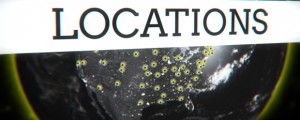OBJ Vertex Export
-
Compatibility After Effects Please check exact version compatibility under the "COMPATIBILITY" tab below
Select at least one layer. If the "seq" checkbox is deselected the script will export the current position(s) of the selected layer(s) at the current time.
If you check the "seq" checkbox the script will export the position(s) of the selected layer(s) for the whole workarea. Expressions will be calculated.
Parented layer positions will be calculated but it takes more time. If you run into problems try Bake Parented Transform by Blurrypixel to bake your animation first.
Compatibility of the .obj files
The .obj files work out of the box with Plexus. Trapcode From can read these files but the 3D space does not match with the AE 3D space. VC Element 3D can't read these files. Element needs faces to read .obj files.
Trapcode Form Quirks:
- Form needs no faces. He finds the verticies
- better shut of normalize
- To get something that is near to but not fully right
Set the Basefrom x to your obj comps x
Set the Basefrom y to your obj comps y
Set the Basefrom z to your obj comps z
But still. It is not fully right.
Fiddle with the z offset
you need to offset the center z of the Base Form
Videocopilot Element 3D Quirks:
- E3D needs faces in the obj. If there are only verticies he does not find anything at all
- E3D seems to read only positive values
- E3D scaleing is offseted
- E3D position is offseted
- E3D writing all v's to faces does not solve the problem so it is deactivated. The function that does that is also ultra dumb. It just lines up all verticies and adds them to one single face.
Other 3D applications
- Blender can import these files, but I have no experience with Blender. So I can't tell you how it is right to import or so. I managed to import the obj as pointcloud.
- This is not tested in any other 3D application. So feel free to report what works and what not.
| After Effects | CC 2015, CC 2014, CC, CS6, CS5.5, CS5, CS4 |
|---|
0.3.1 (Current version) - Jun 22, 2015
- 0.3 - December 2012
- Safer Coding
- uniquer names, more encapsulation, loop bug fix
- 0.2 - December 2012
- Initial Release
- Parenting baking is now expression based via buffer
- 0.1 - November 2012
- Added recursive position baking, 3D and UI
- Ported from Illustrator Version

 Adding to cart...
Adding to cart...