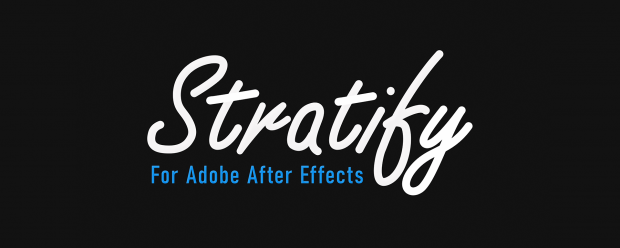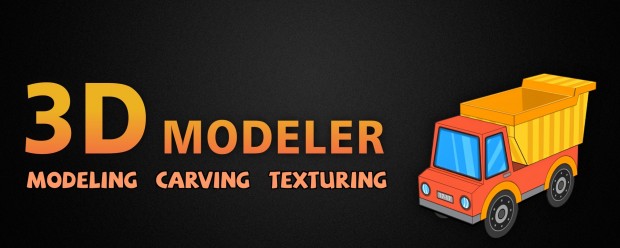Automation
-

-

- Compatibility After Effects
Auto Backup
Add to CartAutomatically creates backups every time you save your project.
-

- Compatibility After Effects
Fraction
Add to CartFraction adds a regular star polygon shape layer. It is very easy and requires no mathematical knowledge.
-

- Compatibility After Effects
Concept Buddy
Concept Buddy is a new design workflow that helps you achieve your vision by interacting with AI.Add to CartImportant: It is only available for Windows currently.
-

- Compatibility After Effects
Rapid Reel Composer
Add to CartQuickly generate social media reels, short videos, or tutorials with just a few clicks. Forget about manually trimming or splitting long footage. Instead, place markers by pressing the asterisk (*) key where you want to split the footage, and this tool will divide the selected layer into multiple short clips. Use the In-Out button to specify the in and out points of your clips. Alternatively, you can use the 'Lazy' button for automatic cuts with your desired clip length.
-

- Compatibility After Effects
Match Comp Duration
Add to CartMatch Comp Duration lets you quickly change the duration of your selected pre-comps (and layers) and all their nested layers to the deepest level of your project!
-

- Compatibility After Effects
TikTokText
Create authentic TikTok content within After Effects.Add to Cart -

- Compatibility After Effects
Relativity
Arrange layers horizontally and vertically in rows, columns, grids, and circles, based on their relationship to other layers and the composition.Add to Cart -

- Compatibility After Effects
Groups and Toggles
Add to CartPre-composing layers in After Effects is unavoidable at times, but now you can access pre-composed layers to create mattes, rearrange layer order, embed mattes in MOGRTs, or add multiple MOGRT versions in one file all while keeping your project procedural.
-

- Compatibility After Effects
Faux Parent
Add to CartFaux Parent will give you all the power of normal parenting, but with the freedom that you will never get from a "real" parent. Faux Parent allows you to decide how much control the parent can have over the child in Adobe After Effects.
-

- Compatibility After Effects
Drive
Add to CartDrive allows the user to control one property with another. For example, you can rotate a layer based on the x position of another layer. Change a particle emitter rate based on the scale of a layer. Change the hue of a layer based on the opacity of another layer. Okay, you get the idea.
-

- Compatibility After Effects
CI Layer Stripper
Removes invisible and unnecessary layers from your project.Add to Cart

 Adding to cart...
Adding to cart...