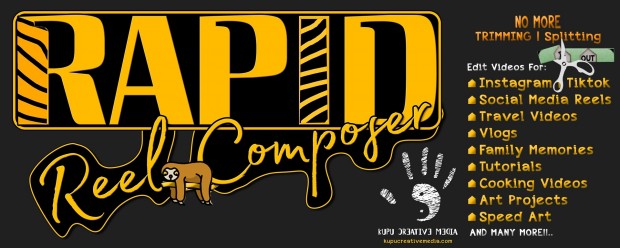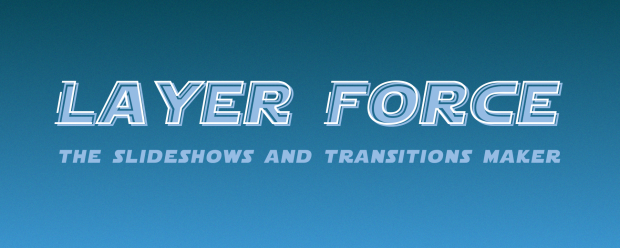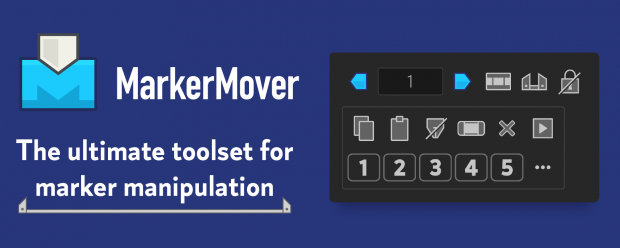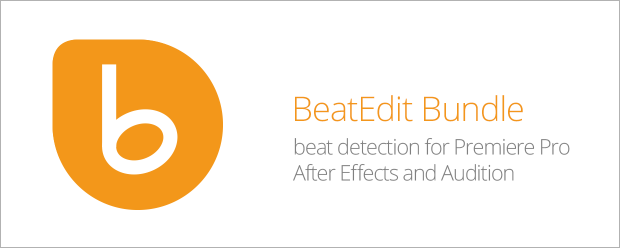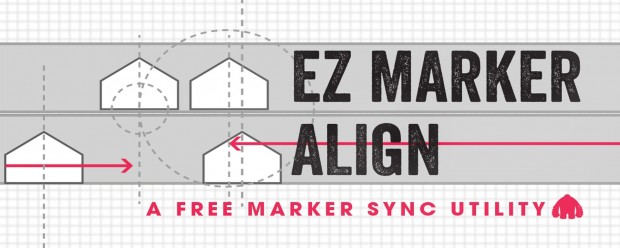Markers
-

- Compatibility After Effects
rd: Scooter
Displays a palette with controls for slipping and sliding various layer settings, such as layer footage source, in/out range, markers, and keyframes. You can use different combinations of these settings for more powerful control over layer editing operations.Add to Cart#devforacause
This script is part of the rd: scripts collection. Please consider making a donation to a charity important to you. Thanks.$0.00 -
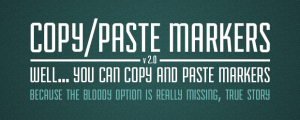
- Compatibility After Effects
Copy Paste Markers 2
Add to CartAllows you to copy one or more markers and paste them on any other layer. After Effects does not allow copy/pasting markers in their UI, so this tool is here to help.
-

- Compatibility After Effects
Rift
Provides methods to shift, sequence, stagger, or randomize layers properties like in and out points, keyframes, markers and more, presented in a compact UI.Add to Cart -

- Compatibility After Effects
Marker Batch Editor
Batch edit all marker attributes. Now supports comp markers and marker duration. Also has an option to export the marker to a text file.Add to Cart -

- Compatibility After Effects
Trigger
Add to CartQuickly setup and retime animations by triggering animations inside a precomp using layer markers. Easily create Trigger comps, add markers, and trigger animations from inside a precomp . Turn your linear workflow into an automated event based workflow, allowing you to non-destructively retime complex animations, easily test out multiple versions of an animation, and sequence together multiple animation events easily from your global composition.
-
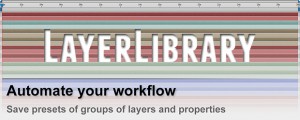
- Compatibility After Effects
Layer Library
Automate your workflow by saving groups of layers as presets. Then let Layer Library create them all for you, along with their effects, masks, markers, keyframes, expressions ...Add to Cart -

- Compatibility After Effects
Add Edit Markers
Will add Layer or Comp markers at the in and out points of the selected layers in a comp.Add to Cart -

- Compatibility After Effects
AudioToMarkers
Add to CartAdds markers, splits a layer or adds a new text layer with incrementing numbers based on audio intensity.
-

- Compatibility After Effects
Render Frame at Markers
Add to CartWill send to the render queue any frames that are marked by layer markers that are within the comp work area. This would be equivalent to going to a point in time in your comp and selecting "Save Frame As->File"
$14.99 -

- Compatibility After Effects
MarkerMaestro
Add to CartAdd, edit, delete, shift and copy one or as many markers as you want. The missing Markers panel in After Effects, and more!
-

- Compatibility After Effects
Marker Conductor 3
Add to CartMarker conductor automatically places markers at specified intervals of time or bpm.
-

- Compatibility After Effects
Marker Remap
Add to CartRetime compositions using split layer markers + Marker manager

 Adding to cart...
Adding to cart...