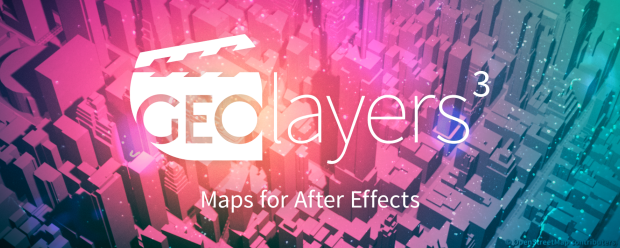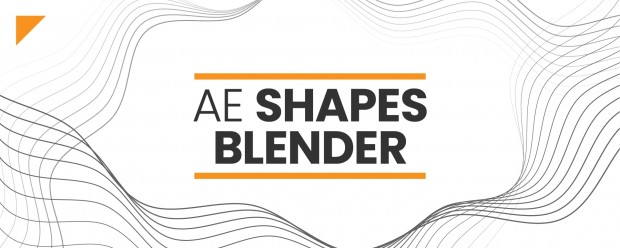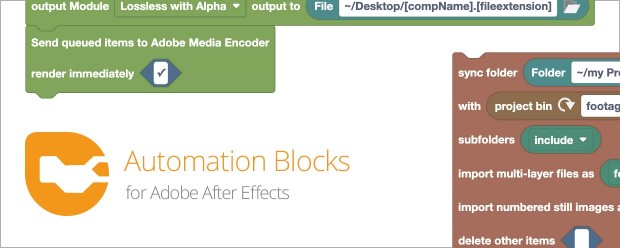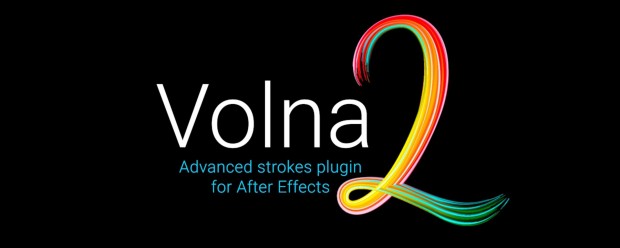Masks/Shape Layers
-

- Compatibility After Effects
Exte
Add to CartA tool for extending paths. You can create an extended line from a shape with an animation. All you have to do to get the extended line is to pick two points on the path.
-

- Compatibility After Effects
Reveal Matte
Add to CartCreate a matte on the path of moving objects and reveal the layers in this path.
-

- Compatibility After Effects
Divide & Corner
Divide a layer into layers, masks or shape layers with many options including custom corners and customizable collageAdd to Cart -

- Compatibility After Effects
BoringDashes
Add to CartCreate and control dashed strokes in After Effects in a simple and more efficient way.
-

- Compatibility After Effects
Effect Matte
Add to CartEffect Matte adds a perfectly sized and customizable matte to your layer, removing the need for an additional layer to act as a track matte.
-

- Compatibility After Effects
Path Visualizer
Add to CartPath Visualizer draws vertices, beziers and handles based on your text or paths, updating live with any animation. Great for technical/blueprint styles.
-

- Compatibility After Effects
Shape Repeater Baker
Shape Repeater Baker is a tool to create individual shape instances from repeater. It is similar to "Current state object" in Cinema 4D.Add to Cart -

-

- Compatibility After Effects
Mask Unlinker
Add to CartUnlink your masks from your layer's transformations. No more need for separate matte layers!
-

- Compatibility After Effects
SplitImage
Allows you to split the selected project item into rectangular pieces.Add to Cart -

- Compatibility After Effects
SimplifyMasks
Allows you to simplify the selected masks by removing the least important vertices. For instance, it can be used for smoothing a path generated by the built-in Auto-trace command.Add to Cart -

- Compatibility After Effects
ReverseMaskPath
Reverses the direction of the selected masks.Add to Cart

 Adding to cart...
Adding to cart...