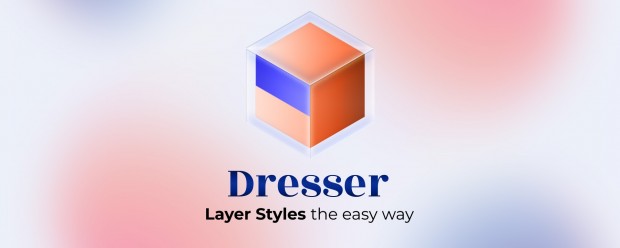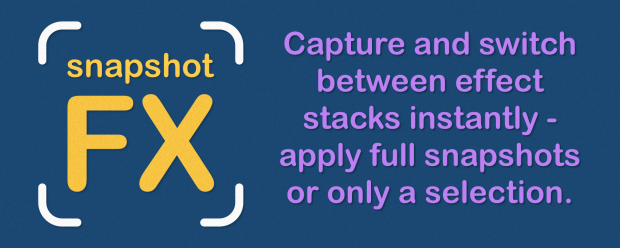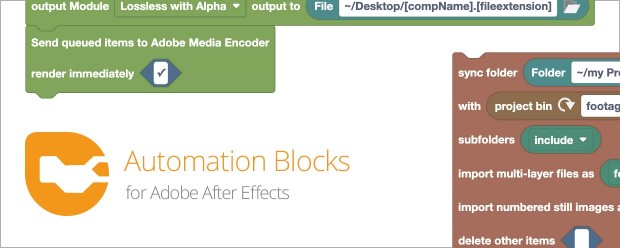Presets
-

- Compatibility After Effects
WobbleBox
Add to CartWobbleBox is a Shape Layer preset that creates a box rig that reacts in a jelly-like way to your animation.
-

- Compatibility After Effects
QueueUp
It's easy to make mistakes when you're working on multiple jobs with different deliverables for previews and final renders. QueueUp saves the output folder and render settings for each of your jobs, so you can easily switch between them throughout the day.Add to Cart -

- Compatibility After Effects
Quick Menu 3
Add to CartFeaturing 14 new features! Find and apply plugins, effects, presets, scripts, extensions, menu commands, shape layer filters and expressions with lightning speed!
-
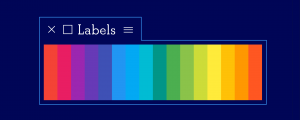
- Compatibility After Effects
Labels 4
Add to CartNow supports keyframes! Labels takes full control over label colors - set label colors and select label groups with a single button click. Works with keyframes, layers, and project panel items.
-

- Compatibility After Effects
Super Collage
Add to CartSuper Collage is an After Effects plugin that can help you create photo and video collages easily!
-

- Compatibility After Effects
Change Default Easing for After Effects
Add to CartChange the default value for the easy ease, ease in, and ease out keyboard shortcuts in After Effects.
-

- Compatibility After Effects
- Compatibility Premiere
Automation Blocks Bundle
Buy Automation Blocks for both Premiere Pro and After Effects and save 20%!Add to Cart -

- Compatibility After Effects
Swatcheroo
Add to CartSwatcheroo is your handy dandy swatch pal. That's, uh, short for 'palette.'
-

- Compatibility After Effects
Automation Blocks for After Effects
Add to CartAutomation Blocks is an infinite collection of premade, one-click tools for any task. With Automation Blocks, you can fully customize all the tools, and even create your own!
-

- Compatibility After Effects
Real Ease
Add to CartPhysically accurate smooth animations with 1-click in Real Ease! Easy to use!
-

- Compatibility After Effects
Shape Library
Add to CartSave and create custom shapes in Shape Library! Easy to use!
-
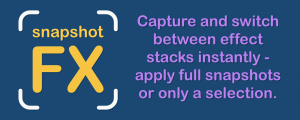
- Compatibility After Effects
Snapshot FX
Add to CartCreate snapshots of effect stacks to navigate between different states quickly. Apply an entire snapshot or only update user-selected components. Manage your snapshots with intuitive tools like search, list filtering, tagging, and directory jump-list to create a library or project-specific settings for fast idea iteration.

 Adding to cart...
Adding to cart...