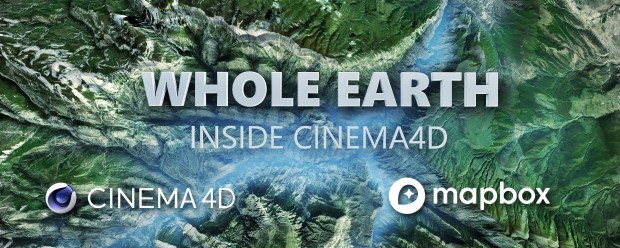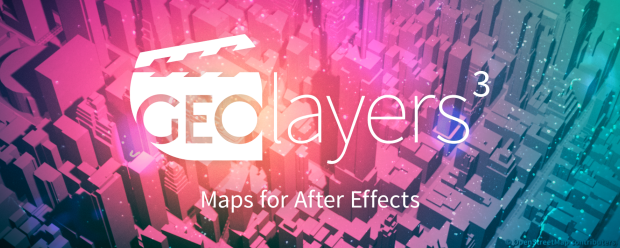M-P
-

- Compatibility After Effects
pt_OpenSesame Server
Add to CartOpenSesame Server offers server automation for custom template versioning and rendering video on demand.
-

- Compatibility Cinema 4d
VariText for Cinema 4D
Add to CartCreate stunning typographic effects with variable fonts inside Cinema 4D!
-

- Compatibility After Effects
Pastiche2
Add to CartProduce and animate creative layer collages easily!
Apple Silicon M1 Native
Trial version of Pastiche2 is limited to 25 layers. Full version has no limitation
Pastiche2 is discounted 50% for students and faculty.
More info here. -
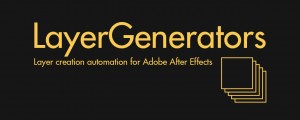
- Compatibility After Effects
LayerGenerators
Add to CartA collection of 3 tools for After Effects to automate the creation of layers.
LayerGenerator is discounted 50% for students and faculty.
More info here. -
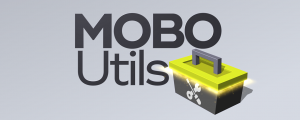
- Compatibility After Effects
MOBO_Utils
Add to CartNew tools: Add Path Vertices, GIF Export and Arrow. An evolving set of simple native tools for Adobe After Effects. They do what’s described in their description and nothing else.
-

- Compatibility After Effects
Autostereogram
Add to CartCreate animated autostereogram inside Adobe After Effects
Apple Silicon M1 Native
-

- Compatibility After Effects
Plotter
Add to CartTurn your footage and images into vector art using various algorithms
Download the project with all the samples that you can see in the promo video!
-

- Compatibility After Effects
Connect Layers PRO
Add to CartConnect your After Effects layers with dynamic lines ! Create rope, spanning tree, triangulation with a single click. Customize the look of your lines on the fly using the powerful features of our plug-in interface.
Apple Silicon Native -
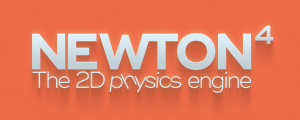
- Compatibility After Effects
Newton 4
Add to CartUnleash realistic physics in After Effects with Newton4, transforming 2D layers into authentic simulations of real-world objects.
The trial version is fully functional but export is restricted to 25 frames.
Newton is discounted 50% for students and faculty. More info here. -
Sale

- Compatibility After Effects
Mobo Super Suite
Add to CartThe ultimate software suite for motion designers and creative professionals. Mobo Super Suite brings together the best tools from Motion Boutique to offer you a limitless creative experience. Get Newton 4 + Connect Layers PRO + Pastiche 2 + Plotter + Mobo_Utils + AutoStereogram + LayerGenerators at an amazing price!
Regular Price: $538.05
Special Price: $399.99
-

- Compatibility After Effects
flapfont
flapfont is an animated, flapping font based on cubefont.Add to Cart -

- Compatibility After Effects
Counter Pro - Bangla & English Counter
Add to CartCreate dynamic Bangla and English counter animations.

 Adding to cart...
Adding to cart...