- Home /
- Load Project or Template at Startup
Load Project or Template at Startup
-
Compatibility After Effects Please check exact version compatibility under the "COMPATIBILITY" tab below
Author: Lloyd Alvarez
 Adding to cart...
Adding to cart...
Add Your tags
CloseGives you a menu to load projects or templates from a designated folder. If it is installed in the Scripts->Startup folder it will run every time After Effects starts up.
For example, if you have a certain folder/file structure or camera rig, etc that you like to keep for your AE projects, you can setup a virgin project the way you like it and save it as a template by giving it a .aet extension. Now every time you launch AE your custom setup will be automatically loaded.
You can convert any after effects project to be a template by changing the file extension from .aep to .aet
| After Effects | 2023, 2022, 2021, 2020, CC 2019, CC 2018, CC 2017, CC 2015.3, CC 2015, CC 2014, CC, CS6 |
|---|
- 2.1 Fixed issue with BG Renderer and aerender - Dec 2011
- 2.0 Added multiple project/template folder option, unified into one script - Dec 2010
- 1.0 Initial release - Sep 2008
-

Rendertom
- Compatibility After Effects
Neat Freak
Add to CartSet After Effects UI elements project-wide. Great for sharing projects or Template authors!
$14.99 -

Creative Impatience
- Compatibility After Effects
Trim N Collect
Trim media files used in your project and prepare it for archive or exchange.Add to Cart$59.00 As low as: $50.15 -

Dataclay
- Compatibility After Effects
Templater Pro Subscription Recurring
Templater Pro extends Templater Rig by offering desktop automation, allowing you to render or replicate batches of versioned compositions using your data source. Yearly Recurring as well as 1, 3, 6, or 12 month licenses are also available.Add to Cart$225.00 As low as: $135.00 -

Paul Tuersley
- Compatibility After Effects
pt_SearchAndEditBundle 2
Get three awesome tools for the price of two. pt_EffectSearch 3, pt_ExpressEdit 2 & pt_TextEdit 2Add to Cart$79.99 -

Sébastien Perier
- Compatibility After Effects
XML Gibson
XML Gibson is a script that allows you to export your composition to XML files.Add to Cart -
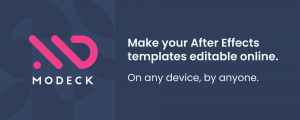
Steve Lewis
- Compatibility After Effects
- Compatibility Media Encoder
MoDeck.io Upfront Subscription
Add to CartMake your After Effects templates editable online through an easy to use, drag and drop editor. Also connect mogrt properties to spreadsheet data to generate many videos at once.
Download the FREE version by clicking on the green TRY button above.
MoDeck is also available as a recurring subscription
-

Lloyd Alvarez
- Compatibility After Effects
Render Frame at Markers
Add to CartWill send to the render queue any frames that are marked by layer markers that are within the comp work area. This would be equivalent to going to a point in time in your comp and selecting "Save Frame As->File"
$14.99 -

Lloyd Alvarez
- Compatibility After Effects
Add Parented Null to Selected Layers
Creates a parented null for each of the selected layers. The new null can have a custom name defined in the User Variables section and also has the option of including the name of the layer that is parented to it.Add to Cart$4.99 -

Lloyd Alvarez
- Compatibility After Effects
LayerCurveShifter
Shift selected layers based on a sine curveAdd to Cart$4.99 -

Lloyd Alvarez
- Compatibility After Effects
Trim to Layer
Add to CartTrims the selected layer to the layer above, below or fit between the two
$4.99 -

Lloyd Alvarez
- Compatibility After Effects
Zorro-The Layer Tagger
Zorro lets you group layers in after effects by adding tags to layers. Similar to the way you would tag photos in Flickr, you can tag layers in your comps and then select or isolate those layers in groups by using the tags.Add to Cart$29.99 -

Lloyd Alvarez
- Compatibility After Effects
Batch Search-n-Replace Paths
Batch process folders of After Effects project and search and replace file paths. This can come in handy if you are moving a project to a different folder structure like a new server. You can also use it to batch replace files in many projects at once.Add to Cart$49.99
