- Home /
- TextReverser
TextReverser
-
Compatibility After Effects Please check exact version compatibility under the "COMPATIBILITY" tab below
-
Compatibility Photoshop Please check exact version compatibility under the "COMPATIBILITY" tab below
Author: Lloyd Alvarez
 Adding to cart...
Adding to cart...
Add Your tags
CloseTHIS PRODUCT HAS BEEN DISCONTINUED. Please use Reverse Text instead.
Reverses the direction of selected text layers. This is a common task required when entering or copying and pasting RightToLeft (RTL) languages.
Also works in Adobe Photoshop (Watch demo video for install instructions). To run it in Photoshop install the script in the Scripts folder which is located inside the Presets folder in the Photoshop app folder.
For Arabic text please use the ArabicText script
Since After Effects is built to work with text that flows from left to right, certain directional animation presets like "Typewriter" don't work with RTL languages.
Please use AM Typewrite Text for this effect
| After Effects | 2024, 2023, 2022, 2021, 2020, CC 2019, CC 2018, CC 2017, CC 2015.3, CC 2015 |
|---|---|
| Photoshop | CS6, CS5, CS4 |
1.52 (Current version) - Jul 9, 2012
- 1.5 - Added Photoshop support
- 1.0 - Initial Release
-

jamesxdigital
- Compatibility After Effects
- Compatibility Premiere
Emoji Library
Add to CartThe easiest way to add over 9,000 official emojis to your videos in After Effects & Premiere Pro in 1-Click
-

Zack Lovatt
- Compatibility After Effects
ASH Syntax Highlighter
ASH brings code-editor syntax highlighting to your AE text layers! Perfect for FUI artists everywhere!Add to Cart -

MotionLand
- Compatibility After Effects
Font Manager
Add to CartBrand new way to work with animated typefaces. Create and write in a few clicks.
-

Mahmoud Elsafy
- Compatibility After Effects
Sliced Box V3
Add to CartSliced Box allows you to create dynamic animated 3D sliced boxes in After Effects quickly and easily with complete control. Now with easy to use animation presets!
-

Fabian Morón Zirfas
- Compatibility After Effects
Monoline Text
Monoline Text creates text from a single stroke vector set as mask on solids, shape layers or motionpaths. You can have all on one single layer, separate it by line or have every character as an individual layer.Add to Cart -

Froggy Team
- Compatibility After Effects
Paragraph on a Path
Add to CartAuto-orient paragraph lines on a motion path.
-

Lloyd Alvarez
- Compatibility After Effects
Load Project or Template at Startup
Will launch a project or template every time your start After Effects. For example, if you have a certain folder/file structure you like to keep for your AE projects, you can setup a virgin project the way you like it and save it as a template by giving it a .aet extension. Now every time you launch AE your custom setup will be automatically loaded.Add to Cart$14.99 -

Lloyd Alvarez
- Compatibility After Effects
Zorro-The Layer Tagger
Zorro lets you group layers in after effects by adding tags to layers. Similar to the way you would tag photos in Flickr, you can tag layers in your comps and then select or isolate those layers in groups by using the tags.Add to Cart$29.99 -

Lloyd Alvarez
- Compatibility After Effects
Marker Batch Editor
Batch edit all marker attributes. Now supports comp markers and marker duration. Also has an option to export the marker to a text file.Add to Cart$24.99 -

Lloyd Alvarez
- Compatibility After Effects
Layer Chain
Parents each selected layer to the layer above it.Add to Cart$4.99 -
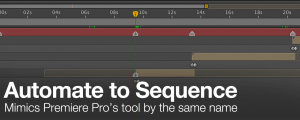
Lloyd Alvarez
- Compatibility After Effects
Automate to Sequence
Mimics the Premiere Pro tool of the same name in After Effects. It shifts or sets the in point and out point of selected layers to markers set on a marker layer.Add to Cart$9.99 -

Lloyd Alvarez
- Compatibility After Effects
PhotoOrientationFixer
Rotate photos in your comp based on the orientation xmp metatagAdd to Cart$9.99
