- Home /
- Load Project or Template at Startup
Load Project or Template at Startup
-
Compatibility After Effects Please check exact version compatibility under the "COMPATIBILITY" tab below
Author: Lloyd Alvarez
 Adding to cart...
Adding to cart...
Add Your tags
CloseGives you a menu to load projects or templates from a designated folder. If it is installed in the Scripts->Startup folder it will run every time After Effects starts up.
For example, if you have a certain folder/file structure or camera rig, etc that you like to keep for your AE projects, you can setup a virgin project the way you like it and save it as a template by giving it a .aet extension. Now every time you launch AE your custom setup will be automatically loaded.
You can convert any after effects project to be a template by changing the file extension from .aep to .aet
| After Effects | 2023, 2022, 2021, 2020, CC 2019, CC 2018, CC 2017, CC 2015.3, CC 2015, CC 2014, CC, CS6 |
|---|
- 2.1 Fixed issue with BG Renderer and aerender - Dec 2011
- 2.0 Added multiple project/template folder option, unified into one script - Dec 2010
- 1.0 Initial release - Sep 2008
-

Dataclay
- Compatibility After Effects
Templater Bot Subscription Upfront
Add to CartTemplater Bot extends Templater Rig by offering full server automation, allowing you to build applications that version, render, and distribute custom video on demand. A recurring monthly or annual subscription plan is available as well.
-

Dataclay
- Compatibility After Effects
Templater Rig
Add to CartNew in Templater 3: Quality control tools, native MFR and Apple M1, use expressions for responsive layout and integration with Dataclay QUE. Easily customize video with an elegant and streamlined workflow solution. Available editions Templater Pro and Templater Bot extend Templater Rig for desktop automation and full server automation.
$67.50 As low as: $40.50 -

Barbecue Dad Productions
- Compatibility After Effects
bq_Project Panel Navigator
A compact toolbar to quickly navigate & edit Project Panel items.Add to Cart -
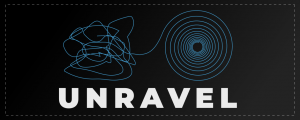
Konstantin Reinhart
- Compatibility After Effects
Unravel
Add to CartUnravel organizes the elements in your project panel and has some special features on board.
-

Mograph Mindset
- Compatibility After Effects
Find My AEP
Name Your Own Price!Add to CartReveal your After Effects project file in the Finder.
-

Dataclay
- Compatibility After Effects
Templater Pro Subscription Recurring
Templater Pro extends Templater Rig by offering desktop automation, allowing you to render or replicate batches of versioned compositions using your data source. Yearly Recurring as well as 1, 3, 6, or 12 month licenses are also available.Add to Cart$225.00 As low as: $135.00
-

Lloyd Alvarez
- Compatibility After Effects
DuplicateLayers-n-UpdateExpressions
Duplicates the selected layers and if any of the layers have expressions referencing any of the layers being duplicated it will update the expressions to point to the newly duplicated layers. Might make more sense if you watch the demo :-)Add to Cart$14.99 -

Lloyd Alvarez
- Compatibility After Effects
LayerCurveShifter
Shift selected layers based on a sine curveAdd to Cart$4.99 -
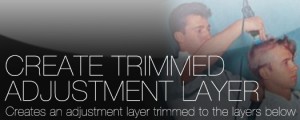
Lloyd Alvarez
- Compatibility After Effects
Create Trimmed Adjustment Layer
Creates a new adjustment or null layer and trim it to the range of the selected layers.Add to Cart$4.99 -

Lloyd Alvarez
- Compatibility After Effects
Layer Random Shifter
Randomly shifts the selected layers in time within user defined range.Add to Cart$9.99 -

Lloyd Alvarez
- Compatibility After Effects
PhotoOrientationFixer
Rotate photos in your comp based on the orientation xmp metatagAdd to Cart$9.99 -
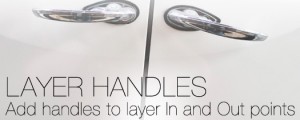
Lloyd Alvarez
- Compatibility After Effects
Layer Handles
Adds a user definable number of frames to the in and out points of the selected layers.Add to Cart$4.99
