- Home /
- rd: Scooter
rd: Scooter
-
Compatibility After Effects Please check exact version compatibility under the "COMPATIBILITY" tab below
Author: Jeffrey Almasol
 Adding to cart...
Adding to cart...
Add Your tags
CloseDisplays a palette with controls for slipping and sliding various layer settings, such as layer footage source, in/out range, markers, and keyframes. You can use different combinations of these settings for more powerful control over layer editing operations.
Note: If you select the Keyframes = Selected option, the script might take awhile to finish, depending on the number of keyframes and the selected settings. Also, this option works on only the first selected layer.
There are four navigation buttons that you can use. The frame offset appears above each button, but you can change these to any positive number. These offsets are saved as settings for use in subsequent sessions.
Note: Note: This version of the script requires After Effects CS5 or later. It can be used as a dockable panel by placing the script in a ScriptUI Panels subfolder of the Scripts folder, and then choosing it from the Window menu.
Originally requested by Stu Maschwitz. Thanks for the challenge.
| After Effects | CC 2014, CC, CS6, CS5.5, CS5 |
|---|
3.1 (Current version) - Sep 1, 2014
3.0 - May 11, 2013
- v2.0 - Requires AE CS3. Can work as a dockable panel or a palette. (12-aug-2007)
- v1.0 - Initial release. Use for AE 7.0. (17-jan-2006)
-

Automotion
- Compatibility After Effects
MarkerMover
Add to CartThe ultimate toolset for marker manipulation – move, copy, cut, paste and delete markers, save and apply work area settings, and use markers to trigger animation on keyframed properties
-

mamoworld tools
- Compatibility Davinci Resolve
BeatEdit for DaVinci Resolve
Add to CartEdit to the beat like a pro. Create seamless edits to make your music track longer, shorter or shuffle it around.
-

Mahmoud Elsafy
- Compatibility After Effects
Sliced Box V3
Add to CartSliced Box allows you to create dynamic animated 3D sliced boxes in After Effects quickly and easily with complete control. Now with easy to use animation presets!
-

TheMachineMustWork
- Compatibility Premiere
Clips Exporter
Add to CartExport single clips in Premiere Proin one click!
-

NirinA
- Compatibility After Effects
LoopMaster
Add to CartMake seamless loops! Loop keyframes, items, wiggle, spin and orbit. Perfect for GIF's, NFT's, Lottie Animations and Social media posts.
-

Rendertom
- Compatibility After Effects
Flow
Add to CartFlow provides a simple, clean, and intuitive curve editor to adjust your keyframe easing.
Now with multi-library support, responsive overshoot & undershoot, kbar export, and more!
-

Jeffrey Almasol
- Compatibility After Effects
rd: Studio Techniques
These are the sample scripts excerpted from Adobe After Effects CC Visual Effects and Compositing Studio Techniques by Mark Christiansen. A complete chapter on scripting by Jeff Almasol is included with the book.Add to Cart$0.00 -

Jeffrey Almasol
- Compatibility After Effects
rd: Render Layers
Renders each of the selected layers separately. You might find it useful if layers represent different versions of an effect or different parts of an effect that you want to render as separate "passes" for flexibility in how they get composited.Add to Cart#devforacause
This script is part of the rd: scripts collection. Please consider making a donation to a charity important to you. Thanks.$0.00 -

Jeffrey Almasol
- Compatibility After Effects
rd: Kinda Sorta
Displays a palette with controls for sorting layers based on specific criteria.Add to Cart#devforacause
This script is part of the rd: scripts collection. Please consider making a donation to a charity important to you. Thanks.$0.00 -

Jeffrey Almasol
- Compatibility After Effects
rd: Slicer
Displays a palette with controls for slicing the selected layer into a grid. Slicing works best with non-rotated layers. If a parent null layer is created, it will be anchored at the layer's current anchor point.Add to Cart#devforacause
This script is part of the rd: scripts collection. Please consider making a donation to a charity important to you. Thanks.$0.00 -
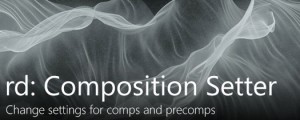
Jeffrey Almasol
- Compatibility After Effects
rd: Comp Setter
Displays a palette with controls for changing the size, pixel aspect ratio, duration, frame rate, preserve options, motion blur, and renderer of the selected compositions, and all nested compositions (pre-comp layers) in it.Add to Cart#devforacause
This script is part of the rd: scripts collection. Please consider making a donation to a charity important to you. Thanks.$0.00
