- Home /
- Render Frame at Markers
Render Frame at Markers
-
Compatibility After Effects Please check exact version compatibility under the "COMPATIBILITY" tab below
Author: Lloyd Alvarez
 Adding to cart...
Adding to cart...
Add Your tags
CloseWill render (actually send to the render queue) any frames that are marked by layer markers that are within the comp work area. This would be equivalent to going to each marker in your comp and selecting "Save Frame As->File"
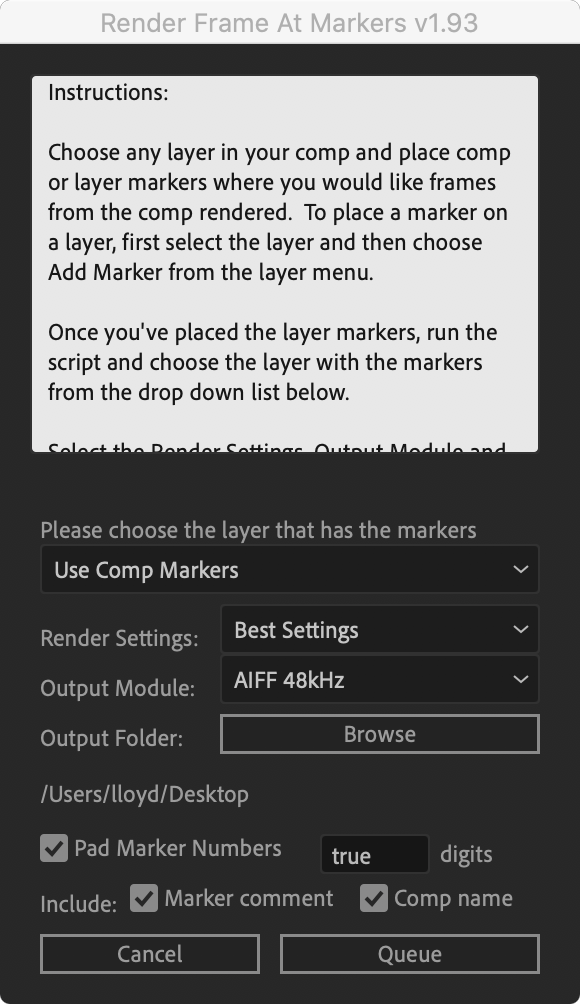
| After Effects | 2023, 2022, 2021, 2020, CC 2019, CC 2018, CC 2017, CC 2015.3, CC 2015, CC 2014, CC, CS6 |
|---|
1.93 (Current version) - Sep 10, 2021
1.93 - Sep 10, 2021
1.92 - Feb 6, 2015
- 1.91 Fixed windows CS5 UI bug 03/2011
- 1.9 Added option to pad marker numbers 12/2010
- 1.8 Fixed output directory bug, CS5 compatible 08/2010
- 1.71 Fixed layer name bug 06/2010
- 1.7 Added marker comment and comp name in file name option 11/2009
- 1.6 Fixed select output folder if cancelled bug, removed RQ queued item check, checked for layer-less comp 11/2009
- 1.5 Added new smarter interface options 10/2009
- 1.3 fixed mac output filename bug 08/2009
- 1.2 added numbering option 07/2009
- 1.1 changed to work within workarea only 01/2009
- 1.01 bug fixes 09/2008
- 1.0 Initial Release 09/2008
-

Breton Brander
- Compatibility After Effects
Social Beam
Add to Cart Social Beam makes posting fun!
Social Beam makes posting fun!
After Effects to Instagram In 3 clicks — Try it free(now compatible with M1 Mac)
-

Motion Methods
- Compatibility After Effects
TimeMarker
Add to CartA smarter way to add custom markers to comps and layers in After Effects. Adjust the color, add a comment, set a duration, and protect a range of keyframes from being time-stretched.
-

Rigel Eprime
- Compatibility Premiere
- Compatibility Media Encoder
RenderSegments
Render/Export segments from markers, Export Various Sections At Once, Render marker regions to clips in Premiere Pro!Add to Cart -

nab
- Compatibility After Effects
BatchProcessor
Batch process the selected project items. For instance, it can be used to resize and apply the same preset to a collection of movies or comps.Add to Cart -
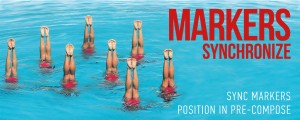
Froggy Team
- Compatibility After Effects
Markers Sync
Add to CartSync markers across multiple comps.
-

mamoworld tools
- Compatibility Premiere
Editing Essentials Bundle
Add to CartThree indispensable tools for your Adobe Premiere Pro editing workflow: BeatEdit 2, QuickImporter and Still Exporter.
-

Lloyd Alvarez
- Compatibility After Effects
Random Layer Selector
Randomly selects layers. There's 4 options for how many layers are selected randomly: You can randomly select most of the layers, many of the layers, not many and finally you can have it randomly select very few of the layers.Add to Cart€4.79 -

Lloyd Alvarez
- Compatibility After Effects
Layer Chain
Parents each selected layer to the layer above it.Add to Cart€4.79 -

Lloyd Alvarez
- Compatibility After Effects
ActivateDisabledExpressions
Activates disabled expressions in selected layers or entire comp. A true life saver!Add to Cart€9.59 -
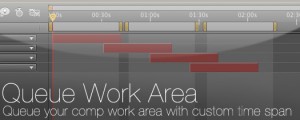
Lloyd Alvarez
- Compatibility After Effects
Queue Work Area
Queue your comp with the work area set as a custom duration. This way you can set several work areas to one queue and render them all at once.Add to Cart€14.39 -

Lloyd Alvarez
- Compatibility After Effects
Marker Batch Editor
Batch edit all marker attributes. Now supports comp markers and marker duration. Also has an option to export the marker to a text file.Add to Cart€23.99 -

Lloyd Alvarez
- Compatibility After Effects
Add Parented Null to Selected Layers
Creates a parented null for each of the selected layers. The new null can have a custom name defined in the User Variables section and also has the option of including the name of the layer that is parented to it.Add to Cart€4.79
