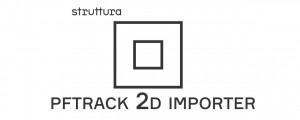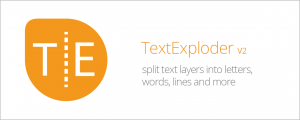Tracking Bundle
-
Compatibility After Effects Please check exact version compatibility under the "COMPATIBILITY" tab below
The Tracking Bundle includes a collection of mamoworld tools for After Effects that assist you in your tracking and rotoscoping workflows:
Get all five products for only $79.99, normally $125.95
- MaskTracker+ (regular price $49.99)
- MochaImport+ (regular price $49.99)
- CopyMask2Layer (regular price $9.99)
- Tracker2Mask (regular price $9.99)
- KeyTweak (regular price $5.99)
MaskTracker+
MaskTracker+ turns the Mask Tracker in After Effects into a comprehensive planar tracking station, allowing you to do much more with the tracker than just move masks. Specifically, you can use it to move layers, make corner pins, stabilize shaky footage, create stabilized precomps and move masks based on the track of other masks.
MochaImport+ (for Ae)
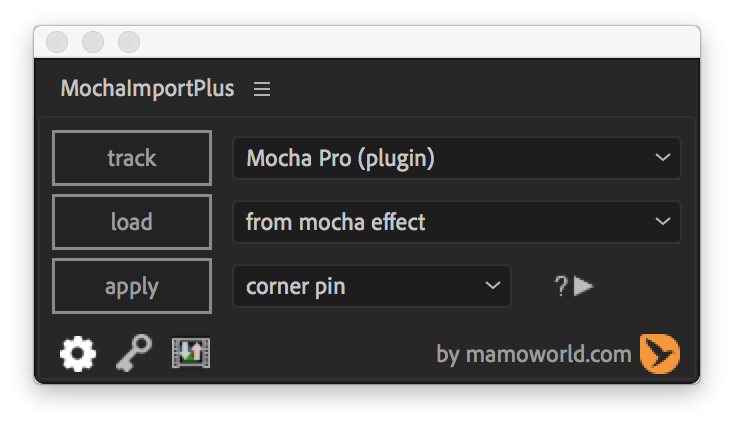
Simplifies your workflow between mocha and After Effects. More precisely, it helps you to send your footage to mocha and then applies the mocha tracking data back in After Effects, in whichever way you want. As with MaskTracker+, it can move layers, create corner pins, stabilize footage and create stabilized views - but using mocha tracking data instead of the mask tracker.
CopyMask2Layer
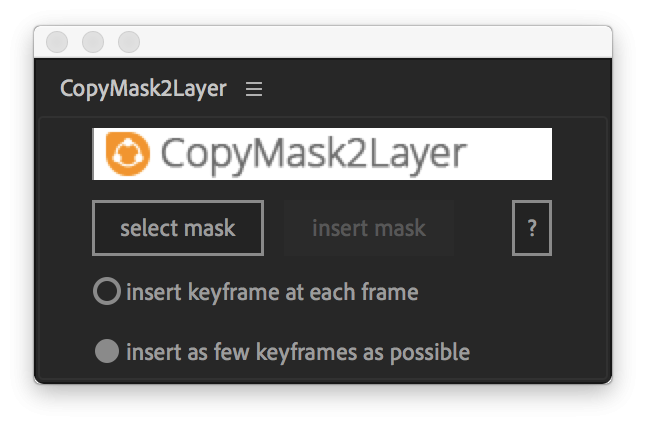
When you copy a mask from one layer to another, it often changes its position. With CopyMask2Layer, you can copy masks while keeping their position perfectly - even if the layers are moving and the mask path is keyframed.
Tracker2Mask
Computes the movement of mask shapes based on the motion of trackpoints created by the After Effects point tracker. It is flexible and easy to use. Importantly, you don't need one trackpoint for each maskpoint.
KeyTweak
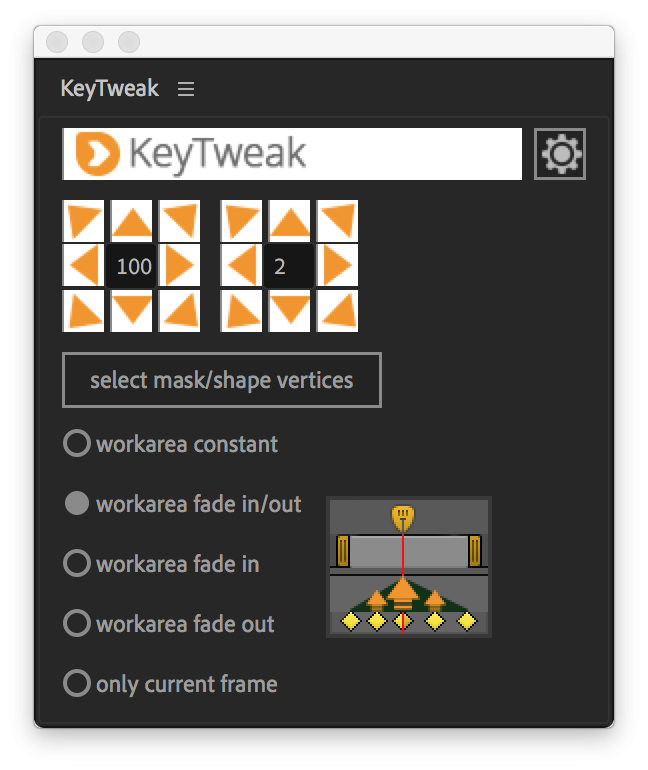
Have you ever animated a mask with 100 keyframes, then had to modify each and every one of them by hand to correct errors? With KeyTweak, you only need to modify one or two keyframes and the others are automatically changed for you. What’s more, with KeyTweak you can modify not only masks, but any other keyframed property too. For example, you can also use it to correct a drifting track, or quickly refine the keyframed movement of a layer.
Other Voices
Cool script for Mocha AE and Mocha Pro users. MochaImport+ helps you do more with planar tracking data in @AdobeAE. @aescripts @mamoworld @borisfx https://t.co/czrwSG836H
— Mocha from Boris FX (@Mocha_BorisFX) January 31, 2019
Oh god yes.
— Andrew Embury (@aembury) July 20, 2018
I live with daily...
MochaImport+
CopyMask2Layer
TextExploder
MaskTracker+ from Mathias Möhl extends the After Effects mask tracker in many useful ways: http://t.co/EjTk8tIENZ (cc @AdobeAE )
— Todd Kopriva (@Todd_Kopriva) August 18, 2014
Another great tool from the folks @aescripts ! Simplify your Mocha to AE workflow with MochaImport+ V5 http://t.co/jor8ouNgul
— Ian Robinson (@ianinmotion) March 16, 2015
Can't recommend MaskTracker+ for after effects enough http://t.co/2kzx70UcXZ
— Matt Fezz (@mattfezz) August 24, 2014
| After Effects | 2024, 2023, 2022, 2021, 2020, CC 2019, CC 2018, CC 2017, CC 2015.3, CC 2015, CC 2014, CC, CS6, CS5.5, CS5, CS4 |
|---|
MochaImport+ V6
6.0.013 (Current version) - Aug 14, 2023
6.0.012 - Mar 28, 2023
6.0.011 - May 2, 2022
6.0.010 - Nov 13, 2019
6.0.009 - Dec 6, 2018
- added "Check for updates now" button to settings
6.0.008 - Nov 28, 2018
6.0.007 - Nov 19, 2018
- Full CC2019 compatibility including support for Mocha Pro 2019
- Keyframing Tracked Masks
- Send Masks From/To Stabilized Precomp
- Many Performance Improvements
- Compact UI, KBar integration and Scripting
- Automatic Tracking Data Conversion
MaskTrackerPlus
1.0.8 (Current version) - May 2, 2022
1.0.7 - Jan 12, 2021
1.0.6 - Sep 7, 2020
1.0.5 - Apr 5, 2019
- updated settings dialog
- fixed minor issues with the new Ae 16.1
1.0.4 - Dec 6, 2018
- added "check for updates now" button to settings
1.0.3 - Sep 16, 2018
1.0.2 - Nov 4, 2016
1.0.1 - Nov 4, 2016
1.0 - Aug 4, 2014
CopyMask2Layer
2.2.002 (Current version) - May 2, 2022
2.2.001 - Nov 13, 2019
2.2.000 - Aug 6, 2019
- fixed broken update check
2.1 - Jun 24, 2014
- 2.0 - added support for Rotobezier masks, new CI
- 1.2 - CS6 per point mask feather compatibility (+more compact logo image) - Apr 2012
- 1.1 - fixed some licensing issues
- 1.0 - initial release
Tracker2Mask
3.2 (Current version) - Sep 2, 2013
- 3.1 Updated interface to match new CI - Sep 2013
- 3.0 Updated interface, automatic update check, improved function of |><| button - Dec 2010
- 2.3 Made CS5 compatible and minor bug fix - Jun 2010
- 2.2 Bug fix that made AE freeze in some very rare occasions - Mar 2010
- 2.1 Initial release on aescripts.com - Aug 2009
KeyTweak
2.5.002 (Current version) - Feb 4, 2021
2.5.001 - Dec 1, 2020
2.5.000 - Aug 5, 2019
- improved installation instructions
2.4 - Nov 7, 2016
2.3 - Sep 2, 2013
- 2.3 - Sep 2013
- updated user interface to match new CI
- 2.2 - Nov 2012
- more compact user interface
- more robust creation of images
- fixed bug with bezier handle interpolation
- 2.1 - Feb 2011
- In local mode, several properties can now be modified simultaneously (if the property is not a mask)
- global mode works now also with 1d-properties
- images are embedded now in script source
- 2.0 - added local mode - Nov 2010
- 1.0 - initial release

 Adding to cart...
Adding to cart...