EaseCopy
-
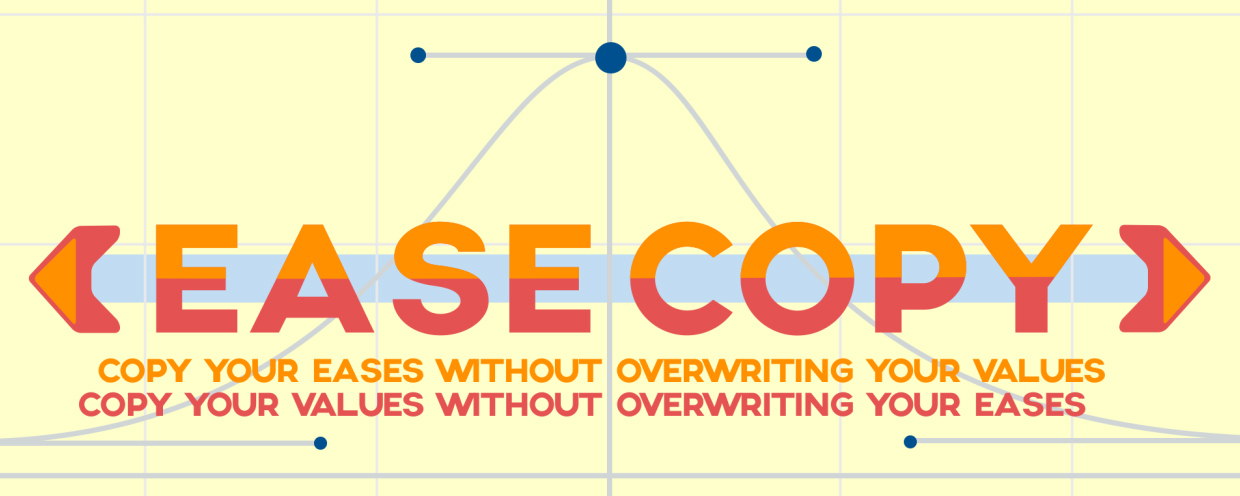 EaseCopy
EaseCopy
EaseCopy lets you copy/paste your eases without overwriting your values and copy/paste your values without overwriting your eases.
Categories
- All Discussions2.1K
- General383
- Product Discussions1.8K
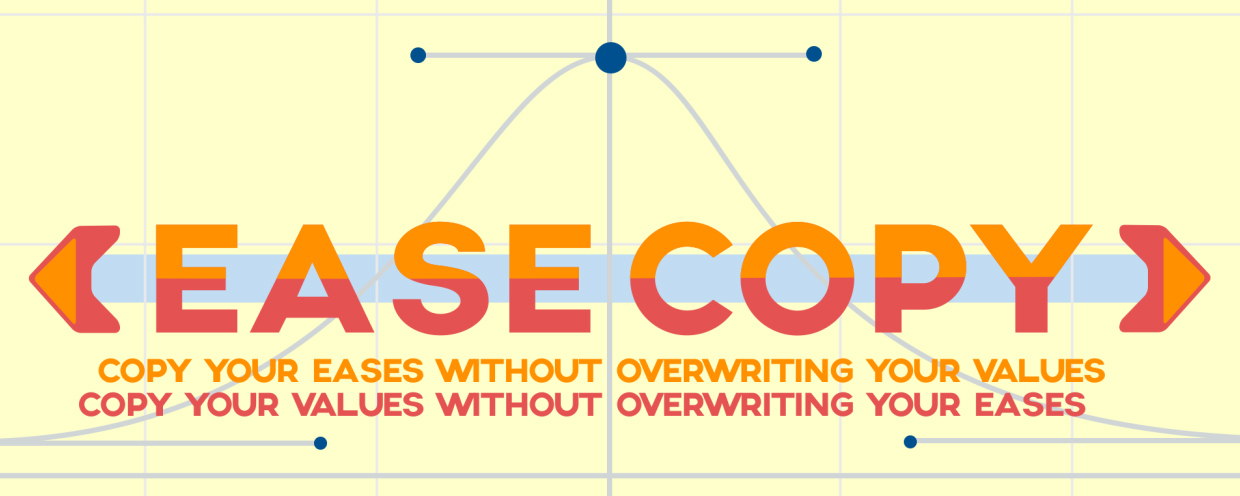 EaseCopy
EaseCopy
EaseCopy lets you copy/paste your eases without overwriting your values and copy/paste your values without overwriting your eases.
You can also use Kbar! https://aescripts.com/kbar
Very usefull script.
Updated After Effects and now the short cut does not work for me. I've set it to Alt+Z and Alt+X, and it doesn't do it. In the list of scripts it says keyboard shortcut is assigned, and executes if I use it from the list...
Is this more an After Effects issue rahter than the script?
...I should never had updated After Effects..
Works fine in 2022, if you need assistance with an issue please open a support ticket https://aescripts.com/contact/?direct=1
if you need assistance with an issue please open a support ticket https://aescripts.com/contact/?direct=1
But.. I have a question.. Is it possible to add the Pass-through switch function to keybar "mode" of script? Or is it necesary to open native EASE COPY window for using this feature?