QuickImporter
-
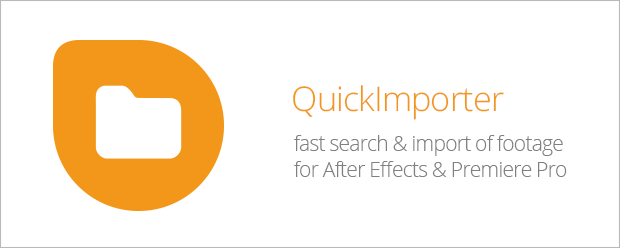 QuickImporter
QuickImporter
Your next generation file import dialog with super fast & fuzzy keyword search with a built-in audio player.
https://aescripts.com/quickimporter/
Categories
- All Discussions2.3K
- General407
- Product Discussions1.8K
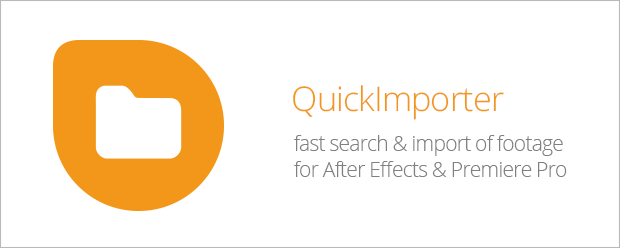 QuickImporter
QuickImporter
Your next generation file import dialog with super fast & fuzzy keyword search with a built-in audio player.
https://aescripts.com/quickimporter/
what error message does the installer give you? Also, did you ensure to use the aescripts ZXP installer and not any other ZXP installer?
https://aescripts.com/learn/zxp-installer/
When the normal install fails, the most recent version of the installer suggests that it does a "custom install". It asks you whether it should do it for all users or just the current user. Did you try this custom install and did you also try to do it only for the current user? If the install fails due to some permission issues it could well be that it installs fine for one user although it fails when you try to install for all users.
Sorry for the inconvenience. The install process for ZXP extensions is controlled by Adobe and with our custom install mechanism we try our best to work around the few bugs that their installation method has. The more detailed feedback we get from you, the better we can improve the installation experience.
Cheers,
Mathias
I forgot to mention the obvious: I released new versions of QuickImporter, Still Exporter and BeatEdit a few days ago. Those updates add compatibility to the 2015.3 release. So make sure to install the most recent version from the "My Downloads & Licenses" section in your aescripts customer account.
thank you for reporting this! On the server I have accidentally set the version number to 1.01 instead of 1.0.1. Therefore, BeatEdit 1.0.1 still reported that there is a new version, although you already have the most recent one installed. I corrected this on the server and you should not get the update info anymore.
Cheers,
Mathias
If enough people are interested in aiff support, we might add it in the future, but for now you have to convert the file to wav or mp3 to use it with BeatEdit.
Cheers,
Mathias
so far it only works in After Effects and Premiere. I am not aware of a similar importer for Audition, unfortunately.
Cheers,
Mathias
Hi there,
I use a number of your tools and they are great! Any way to get this working for CS6? also Could Comp's be included if so as a file type import? I am producing a Library of individual animations that have been produced for other projects, splitting them out and needing a tool I can use to quickly search them in a folder, then import the Comp needed as a time saving tool.
Thanks,
Chris
I really like the fuzzy search function, but sometimes it would be great if I could turn it off and use a standard wildcard search. Is that possible?