GEOlayers 2
-
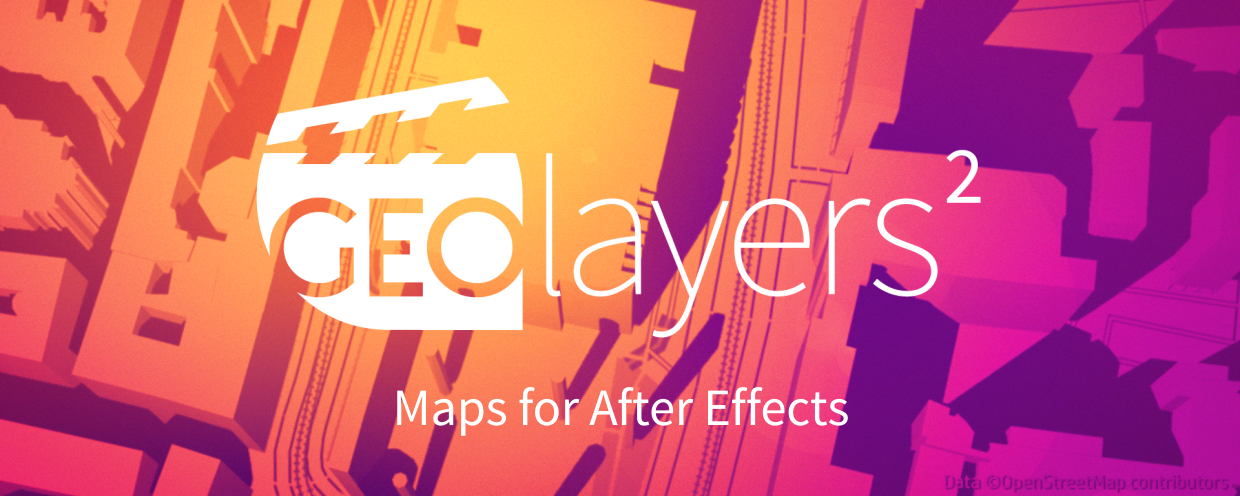 GEOlayers 2
GEOlayers 2
GEOlayers 2 lets you browse and animate maps directly in After Effects. Use with Trapcode Mir 2 and create 3D terrains based on real data. Purchase them together and save 25%
https://aescripts.com/geolayers/
Categories
- All Discussions2.3K
- General407
- Product Discussions1.8K

Hi,
apart from the mapcomp's imagery which is available worldwide for the default profiles you can automatically download all features for your current view in Version 2. So no need to search the web anymore. This tutorial shows the feature download:
https://vimeo.com/191556295
Check out the trial and see if it suits your needs.
Best
Markus
I think jumping to the feature you're zoomed in very far. Since those mountains are pretty high the Mir Layer is displaced a lot and is actually behind your camera. Zoom out to see it again. TRICK: when you jump to a feature holding CTRL/CMD you won't change the zoom.
Best
Markus
Hi Kevin,
Extension Manager is incompatible with AE and no longer updated. So allways use the aescripts ZXP Installer. I'll get in touch via the Ticket you created.
Best
Markus
No, the heightmaps used are 32x more detailed like v1. But thats not enough for street level and buildings.
Best
Markus
Hi Matthew,
Nice to hear you like it first of all! You can have a look in the heightmap and crop the black to sealevel, Or you download the water draw them to the heightmap and pick the Color of the coast. Then it will also be flattened. I'll have a look if I can set up the wizard that it's generally working better for the majority of places on earth.
The Default Amplitude might be not what you think. this is the range between lowest and highest Point... which is depending on the zoom. so if your heightmap is black there will be no Amplitude in the Mir layer. Defaults can't be saved for the quicksetup. But you can create yourself a AE template Project with your custom Settings that you can use for your 3D Landscape Projects.
Best
Markus
Hi Ghassan,
depends on the current view when you draw it. GEOlayers would not draw too small Features for the current view. But you can set it up to not Change the shape Detail:
best
markus
I have bought GeoLayers 1 and have used it alot and I am very happy with it. I am thinking about upgrading and would like to know is GEOlayers 2 compatible with Trapcode Mir 1 ? would I have to update my Trapcode Mir to be able to create 3D Terrains with Geolayers 2?
Many thanks
nick
Hi Nick,
Nice to hear your happy with it. Version 2 makes a lot of things easier and faster. You can still create 3D Terrains with Trapcode Mir 1 like you're used to it. So creating a template Project manually will work. But GEOlayers 2 has a one click solution that only works with Trapcode Mir 2.
Best
Markus
Hi Iban,
yes or course! GEOlayers draws the Features to AE Shape Layers so you have all the possibilities AE offers.
GEOlayers 2 can download all Features for your current view automatically. Have a look here:
A good place to download datasets is mapzen.com!
Best
Markus
I'm not very experienced in locating and determining which Geospatial files I should use for Geolayers.
Could you point me to the best sources online when you have a moment?
Thanks again.
Apart from this GEOlayers 2 supports .shp, .kml, .gpx and .geojson files. A good place to download datasets is www.mapzen.com!
Best
Markus
Hi Tulcan,
Seems like you're reading minds We're working on an Freeform Pro integration but it wont be available this year. You can build yourself a template project with Freeform Pro though.
We're working on an Freeform Pro integration but it wont be available this year. You can build yourself a template project with Freeform Pro though.
Best
Markus
Hi Christian,
Yes, this is correct. Thats the only way we can ensure that zoomlevel blending and the Provider Attribution is correct at any time. This might help: You can change the values on the keyframes manually (which is tedious because allready small changes in the numbers can make a huge difference in the view.) You could also use a very low global finalization Quality until you're finally done with the animation or finalize just the current Frame by Holding CTRL/CMD while clicking Finalize.
Hope that helps
Best
Markus
I'm considering purchasing GeoLayers for a educational certain project I am working on. I need to visualize geolocation data for around 300,000 point over space and time, that also have a scale value to them (specifically conflict incident data with long-lat, date and casualties location). The data exists as csv.
Can I use GeoLayers to import and manipulate this data to after effects?
Thank you
Hello Tom,
This is a very interesting task and we would like to be able to do this with GEOlayers 2. But your dataset is quite large and we fear that After Effects will not handle such a number of data.
Maybe you could open a support ticket and send us the data and explain for a example what you want to show. I'll have a look an think about how and if we can help.
cheers
nico