Randomatic
-
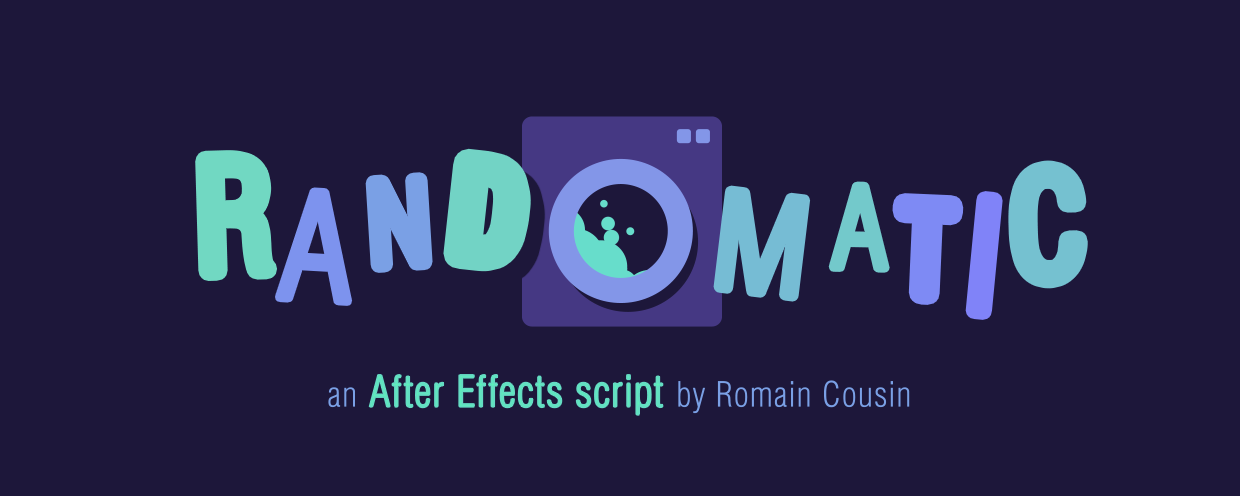 Randomatic
Randomatic
Create randomness on any type of properties, even colors!
https://aescripts.com/randomatic/
Categories
- All Discussions2.3K
- General407
- Product Discussions1.8K
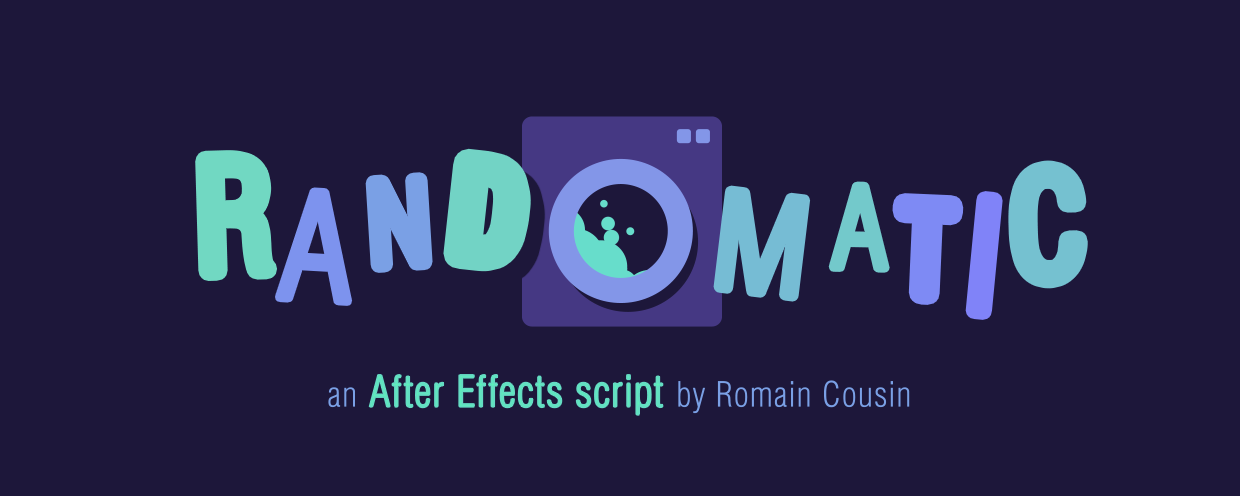 Randomatic
Randomatic
Create randomness on any type of properties, even colors!
https://aescripts.com/randomatic/
Is the Randomatic folder also in the ScriptUI Panels folder ?
I will think about the option for creating the controller directly on the layer.
For the "retain original values" option I think you missed the "absolute" checkbox. If you uncheck it, your random values will be based on your original values. You can watch the tutorial at 2:00 for more information about this option: https://vimeo.com/195823931
I'm happy that the absolute checkbox fits to your needs.
I will definitely add an option for creating the controller directly on the layer on a future release. However there is a workaround you can use right now: you can simply rename your layer (your camera for example) "Randomatic Controllers" (the name is case sensitive) and this will fool the script. You can rename your layer with a normal name after you apply Randomatic.
For your rotations problem, as you guessed, it's based on the name of the selected properties. Once again there is a workaround: you can apply Randomatic to only one property (for example X Rotation) and then copy the expression of this property and paste it on the two other properties. It will works just fine! Obviously if you try this with properties with a different numbers of dimensions (opacity and position for example) you will get an error. I will try to find a better way to integrate this option in a future release.
Thank you for using Randomatic!
Saved me a lot of time on my current projects and will surely save me more in the future. Thanks!
Thanks a lot for your comment, I truly appreciate
I'm glad you enjoy it
It's possible to apply Randomatic on 3D layers but you need to apply on identical properties. In your case I suppose that you want to apply on "X Rotation", "Y Rotation" and "Z Rotation" which are not the same properties.
To overpass this and fool the script you can apply Randomatic to only one property (for example X Rotation) and then copy the expression of this property and paste it on the two other properties. It will works just fine! Obviously if you try this with properties with a different numbers of dimensions (opacity and position for example) you will get an error.
I think the easiest way is to use the "strength" parameter of your Randomatic controller. Keyframe it from 0% to 100% at the beginning of your composition and then from 100% to 0% at the end.
Thanks it works ! Another question. It is possible to have .jsx version of our plugin? I only work with loop and i would like add few features useful for me.
No, unfortunately I don't provide the jsx file.
If you're talking about comp labels, then no, it's not possible to change them with Randomatic.
And is it possible to change colors of imported images or vectors.
You probably didn't install the ffx files in the Randomatic folder. Take a look at READ_ME.txt in the zip you downloaded.