MochaImport+ V6
-
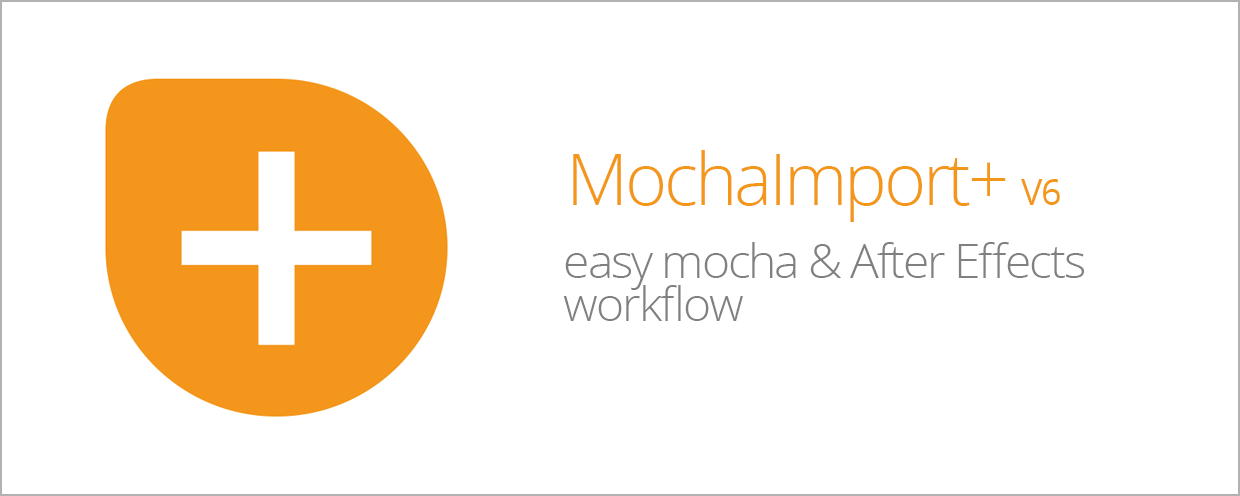 MochaImport+ V6
MochaImport+ V6
MochaImport simplifies your workflow between mocha and After Effects. Create stabilized precomps, move masks, effect point and layers and distort the in perspective.
https://aescripts.com/mochaimport/
Categories
- All Discussions2.3K
- General407
- Product Discussions1.8K

it works, but at some point a few frames later, the affected layer disappears... Happens every time. It looks like the corner pin data goes nuts, inverts, and just freaks out for the rest of the track.
No issues if I do it entirely within mocha
Please open a support ticket at
https://aescripts.com/contact/
and include as much details as possible. Ideally attach the project file (just the aep file, no footage needed) and tell me the steps you tried to do. Do you get any error messages? Did you use a plugin version or mocha of a standalone version? Did you make sure to load tracking data before applying the stabilized precomp? If you try to create a corner pin instead of a stabilized precomp, does this work or does it create any error?
The more details I know, the quicker and better I am able to help.
4. delete the normal corner pin again
- new in V6, with the dropdown "precomp size" in the dialog for creating stabilized precomps, you can lower the resolution of stabilized precomps. This makes sense to speed up rendering, if the precomp just covers a small portion of the entire comp. See the dialog here: