Obsessive Layers 2
-
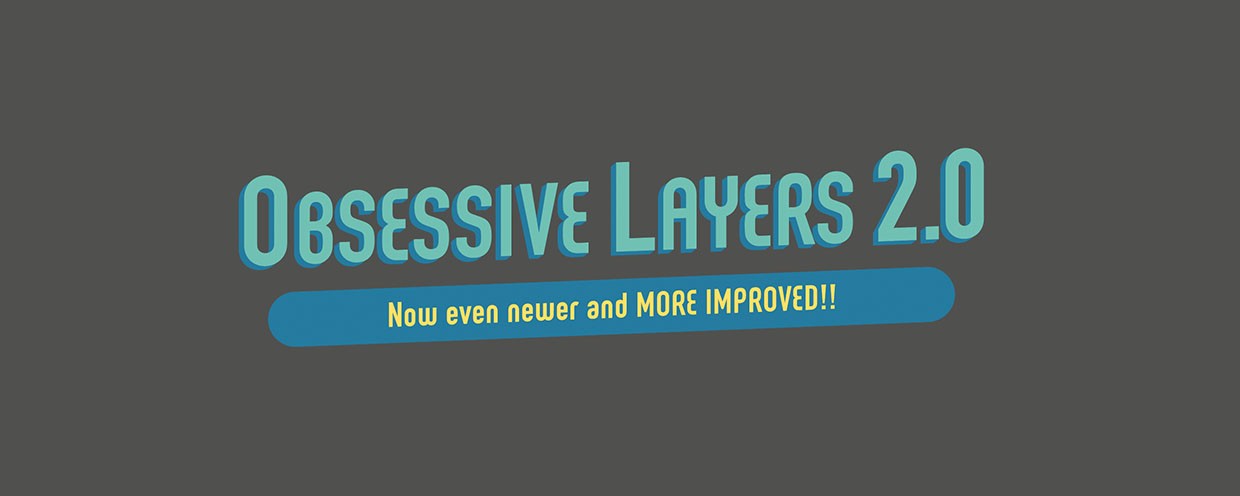 Obsessive Layers 2
Obsessive Layers 2
Trim your layers by a variety of methods - keyframes, mattes, markers, parent changes, selection, and visibility.
https://aescripts.com/obsessive-layers/
Categories
- All Discussions2.3K
- General407
- Product Discussions1.8K

If I want to create a button to trim-both (both in and out) and trim-keyframes (ie in and out points to the keyframes).......how do you put that into one button?
I tried just putting the two arguments into the Kbar argument field but I get errors.
Thanks!
if you are using macOS Monterey please see this faq: https://aescripts.com/knowledgebase/index/view/faq/scripts-crashing-in-macos-monterey/
How do I fix this?
no, Please open a support ticket for assistance: https://aescripts.com/contact/?direct=1