Smart Keyframe Navigator
-
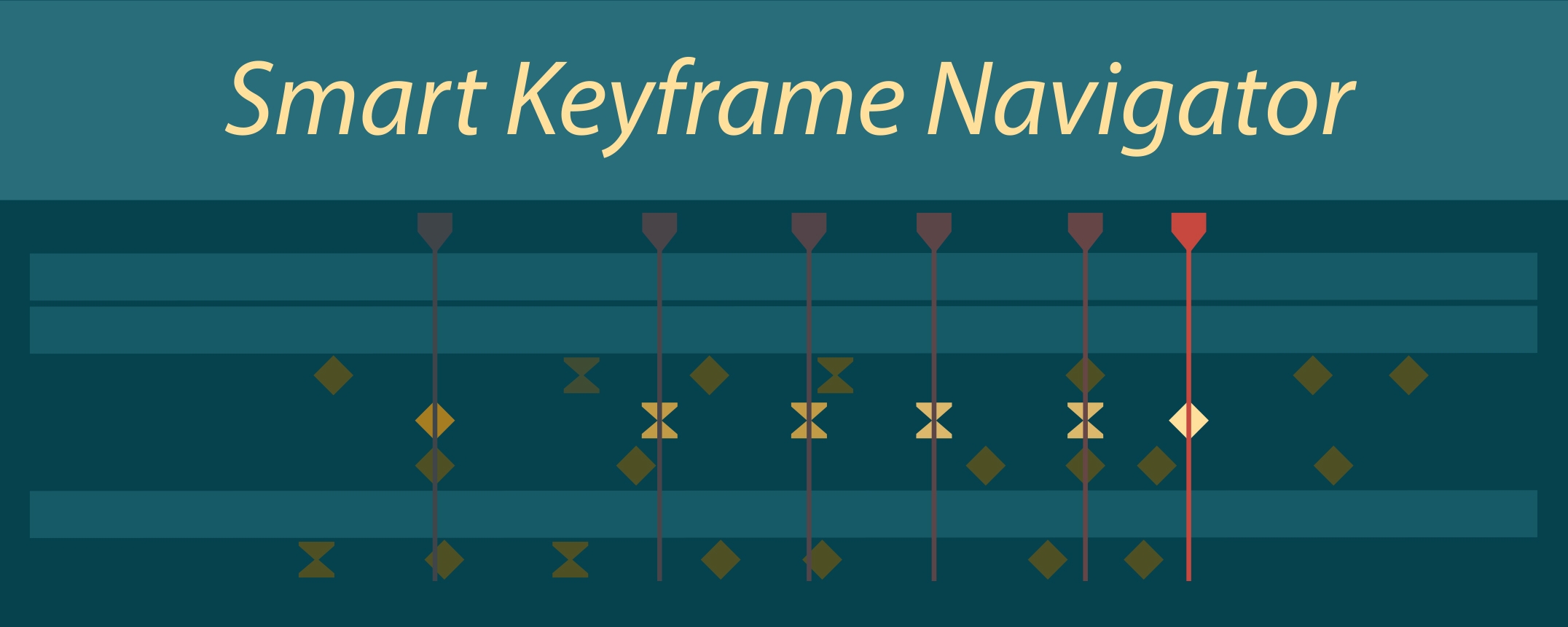 Smart Keyframe Navigator
Smart Keyframe Navigator
Smart Keyframe Navigator for AE enables you to intuitively navigate keyframes with your keyboard.
https://aescripts.com/smart-keyframe-navigator/
Categories
- All Discussions2.3K
- General407
- Product Discussions1.8K

Works just as intended. I set the shortcuts to Shift X and C but thats just my preference.
Hi Steve, can I contact you privately? I would like to send you a version to try and test if this behaviour is better, if you wouldn't mind.