BRAW Studio V2
-
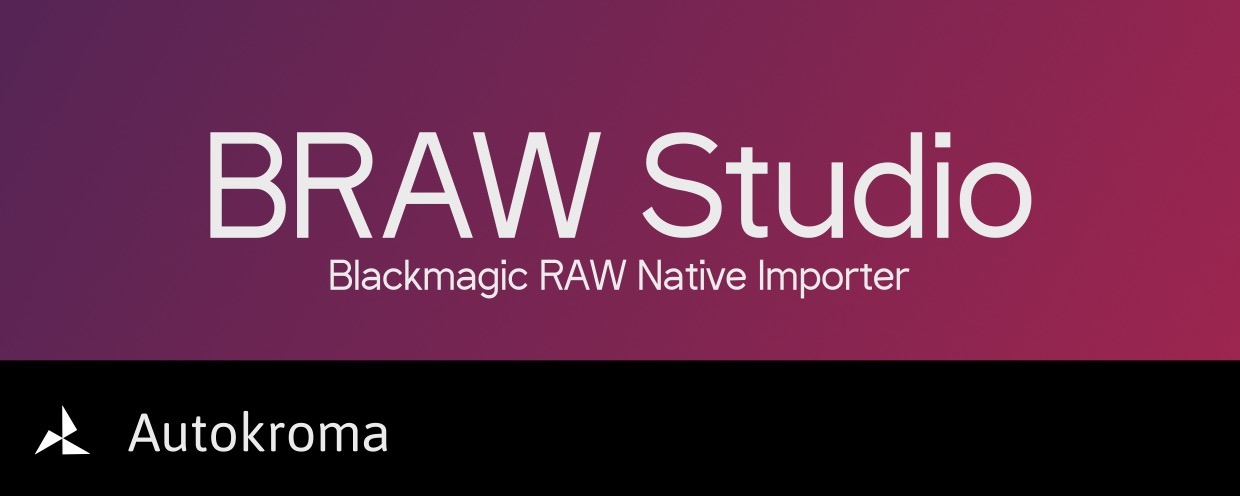 BRAW Studio V2
BRAW Studio V2
Adobe CC (After Effects, Premiere Pro and Media Encoder) native Blackmagic RAW (.braw) importer, with advanced Premiere Pro features in our BRAW Studio Panel as well as customizable RAW Settings with our Layer Settings After Effects filter
https://aescripts.com/braw-studio/
Categories
- All Discussions2.3K
- General407
- Product Discussions1.8K

Your RAW plugin looks a very good alternative to Adobe's Camera Raw colour grading tool. Can I use Braw Studio to import Blackmagic image sequence files in to After Effects, and output them as QuickTime Pro Res files? If so, how is this done?
Best regards, Peter
Please open a support ticket and answer there, so we will try to fix your issue : https://aescripts.com/contact/ ;
Best,