MonkeyWipes
-
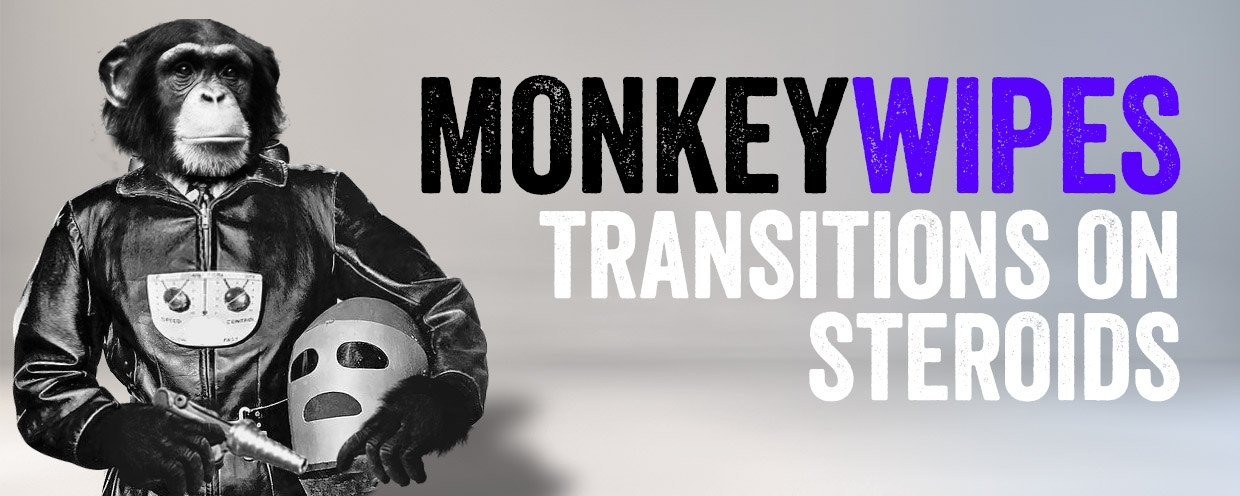 MonkeyWipes
MonkeyWipes
A transition-based procedural animation system like no other. Virtually endless possibilities for text and motion graphics.
https://aescripts.com/monkeywipes/
Categories
- All Discussions2.3K
- General407
- Product Discussions1.8K

Brilliant addition to the Monkey family - creates countless potential transition styles that would normally take a long chunk of time to do manually!
Thanks again, Dan and Orrin
How can I control the length of the animation, the time without animation and the length of animation fading?
I saw the tutorials, but I still don't know how to control it.
I have a problem with that, but I am a beginner. Thank you.