Layer displayer
-
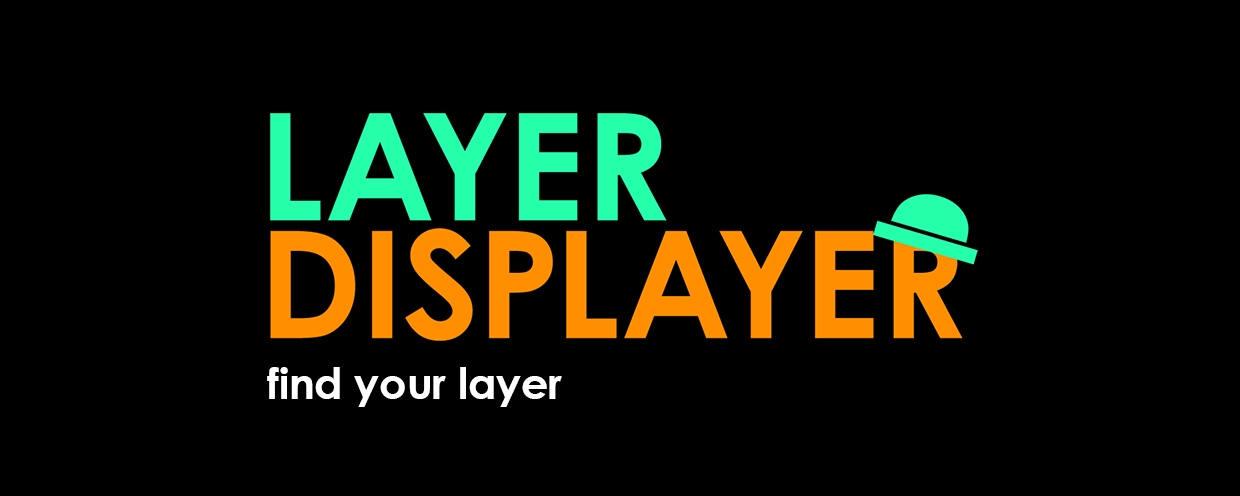 Layer displayer
Layer displayer
Displays only the layers that you need here and now.
https://aescripts.com/layer-displayer/
-
 Algernon Quashie
Great tool. Will you add more shortcuts for layer/solid properties? Will you add functionality to hide the shortcut help in the dialog? Thanks for the tool!
Algernon Quashie
Great tool. Will you add more shortcuts for layer/solid properties? Will you add functionality to hide the shortcut help in the dialog? Thanks for the tool! -
 Andrey Filatov
Sorry for the delay. I am currently working on adding buttons, shortcuts, and updating the way I refer to commands. I will also add a couple more new features.
Andrey Filatov
Sorry for the delay. I am currently working on adding buttons, shortcuts, and updating the way I refer to commands. I will also add a couple more new features. -
 Leo Earle
Hi, is the trial version available? I've tried clicking 'TRY' on 2 browsers with no luck downloading. Thanks and I look forward to using this tool!
Leo Earle
Hi, is the trial version available? I've tried clicking 'TRY' on 2 browsers with no luck downloading. Thanks and I look forward to using this tool! -
 Andrey Filatov
It's strange, I pressed the try button in chrome and the archive with the script was downloaded. It also works in firefox.
Andrey Filatov
It's strange, I pressed the try button in chrome and the archive with the script was downloaded. It also works in firefox. -
 Motion Graphics
Hello! Can you update the trials version link to latest version 1.073? Currently it is showing V1.06
Motion Graphics
Hello! Can you update the trials version link to latest version 1.073? Currently it is showing V1.06 -
 Andrey Filatov
Hello. Thanks for noticing. I am planning to upload an update. Together with him I will add a new trial version. I will try to do it within a week.
Andrey Filatov
Hello. Thanks for noticing. I am planning to upload an update. Together with him I will add a new trial version. I will try to do it within a week. -
 christopher nurjaya
hi, can you explain about this?" If the user does not have a viewer, the focus feature will not work."because after i press shortcut key the panel show up with command line bar not active & i need to click on the windows area or press "tab" to activate the command line barcan we just press shortcut for the scripts then immediately type the number for command without press tab or clicking?thanks
christopher nurjaya
hi, can you explain about this?" If the user does not have a viewer, the focus feature will not work."because after i press shortcut key the panel show up with command line bar not active & i need to click on the windows area or press "tab" to activate the command line barcan we just press shortcut for the scripts then immediately type the number for command without press tab or clicking?thanks -
 Andrey Filatov
Hello. A similar problem appears if the user has a panel on the entire after effect interface (which is done with the "tilde" key). If the composition preview window is expanded to the entire interface, then this problem should not be.Sometimes I expand the panel with layers to the whole interface, and then I also face a similar problem. Unfortunately, I have not found a technical solution yet, but as I find it I will implement it immediately. Therefore, while we have to get out with the second monitor and divide the AE interface into two monitors. I could still suggest separating the viewer from the general interface, but this method seems to me not elegant enough.
Andrey Filatov
Hello. A similar problem appears if the user has a panel on the entire after effect interface (which is done with the "tilde" key). If the composition preview window is expanded to the entire interface, then this problem should not be.Sometimes I expand the panel with layers to the whole interface, and then I also face a similar problem. Unfortunately, I have not found a technical solution yet, but as I find it I will implement it immediately. Therefore, while we have to get out with the second monitor and divide the AE interface into two monitors. I could still suggest separating the viewer from the general interface, but this method seems to me not elegant enough.
-
Categories
- All Discussions2.3K
- General407
- Product Discussions1.8K
