Stop Motion Convert
-
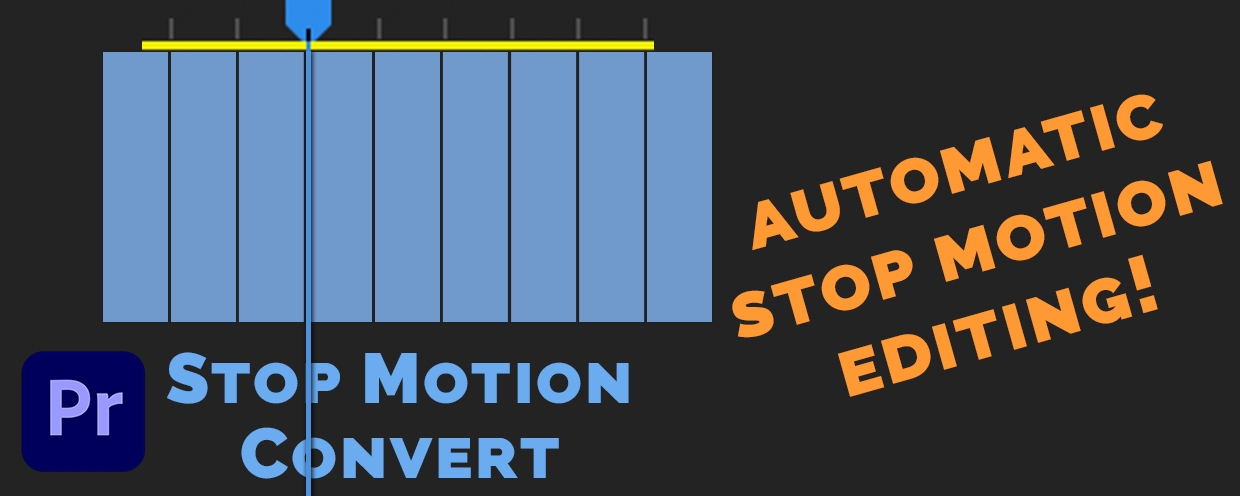 Stop Motion Convert
Stop Motion Convert
Stop Motion Convert extension for Adobe Premiere Pro lets you automatically convert a long recording into a complete and final stop motion animation video!
https://aescripts.com/stop-motion-convert/
-
 Damon Bowe
wish this worked in AE. Nice simple program!
Damon Bowe
wish this worked in AE. Nice simple program! -
 Kristopher Wile
Looks really useful! One feature I'd love to see added in the future would be a posterization parameter that you could adjust to essentially tell the plugin how much space to build in between markers algorithmically rather than manually going in and deleting a bunch of markers. That way if you're experimenting and trying to finesse the timing of your stop motion, you can do so non-destructively.
Kristopher Wile
Looks really useful! One feature I'd love to see added in the future would be a posterization parameter that you could adjust to essentially tell the plugin how much space to build in between markers algorithmically rather than manually going in and deleting a bunch of markers. That way if you're experimenting and trying to finesse the timing of your stop motion, you can do so non-destructively. -
Kamil Pekala
You mean you'd like to tell the plugin to take every other X markers in the "CONVERT" phase? -
Kamil Pekala
It's on my TODO list! -
 Erin Prysiazny
This looks awesome! Would it be possible for a future update to have the option to choose to keep all the frames that have the movement in it instead of cutting it out?I make a lot of tutorial videos with screen capture footage and my first step is always to cut out all the frames that don't have any movement in it so I am only working with frames where something happens (i.e. buttons are clicked or a mouse is moved). Seems like your script would be able to do that if the selection of what was to be deleted was inversed.
Erin Prysiazny
This looks awesome! Would it be possible for a future update to have the option to choose to keep all the frames that have the movement in it instead of cutting it out?I make a lot of tutorial videos with screen capture footage and my first step is always to cut out all the frames that don't have any movement in it so I am only working with frames where something happens (i.e. buttons are clicked or a mouse is moved). Seems like your script would be able to do that if the selection of what was to be deleted was inversed. -
Kamil Pekala
Cool idea Erin, I'll think about it. Indeed I have the knowledge of which parts of the video have movement and which don't! -
Kamil Pekala
Are you sure though? You need to zoom into the timeline quite a lot to see them. Sorry if this an obvious suggestion but for a lot of people this was the case - the plugin worked but they didn't think to zoom into the timeline to see the result. -
 Brian Aiken
Kamil, I am an idiot. I would like to formally apologize. You are right, after zooming in, I see what your software has created. Works fine. Thank you for your Genius.
Brian Aiken
Kamil, I am an idiot. I would like to formally apologize. You are right, after zooming in, I see what your software has created. Works fine. Thank you for your Genius. -
 Jaime Gomez
HI. Seems to not working in Premiere V22. Thats right?
Jaime Gomez
HI. Seems to not working in Premiere V22. Thats right? -
Kamil Pekala
What heppens in v22? I haven't tested myself yet but it should work. -
 Jaime Gomez
No working here! V22
Jaime Gomez
No working here! V22 -
 SL HA
Hey, I have used this software once last year.....I had to do a full reinstall of my os, I am trying to use Stop motion convert now, it is in the extensions menu, when I click on it nothing happens?
SL HA
Hey, I have used this software once last year.....I had to do a full reinstall of my os, I am trying to use Stop motion convert now, it is in the extensions menu, when I click on it nothing happens? -
Kamil Pekala
Try this: https://aescripts.com/knowledgebase/index/view/faq/zxp-cep-extension-won-t-open/
-
Categories
- All Discussions2.3K
- General407
- Product Discussions1.8K
