Fractal Noise 3D
-
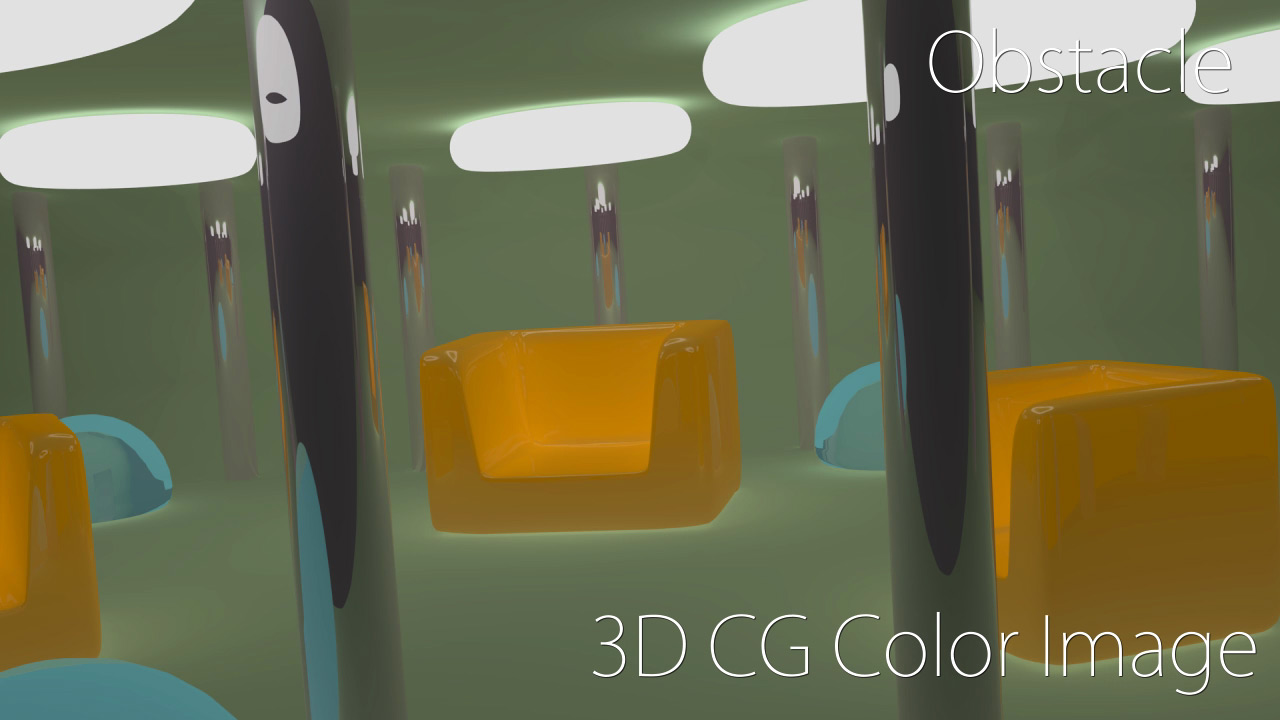
Fractal Noise 3D
https://aescripts.com/fractal-noise-3d/Create Fractal Noise in three dimensions! Very useful for integrating noise in 3D composites. It reacts to After Effects comp cameras and lights.
Categories
- All Discussions2.3K
- General407
- Product Discussions1.8K

Hi,
Could you please tell me if Fractal Noise 3D will work with Particular.
Thankyou Alan.
Im having a weird thing happen. I get my fog to animate as I want....looks good in RAM preview....I then render, and I get this weird flicker and pop.
I cleared my cache....and adjusted slightly on the frames I saw the pop....ram previewed again. It looked good.
I then render and the flicker showed up in different place in timeline.
Not sure why.....any suggestions?
Here is the link to example.
https://www.yousendit.com/download/ZUcweFlhZy9tUUZESjlVag
There are only key frames at the beginning and end of the shot....so no keyframes where you see the errors.
Theres no obvious reason for it....the fog sometimes looks good in viewport, but then renders with twitching errors
I have 10 comps that need to have the same look....so IM copying and pasting the fog between them.
Is there a better way to do this?
Or is there a setting thats just too sensitive, that I need to adjust in my set up?
One other thing you should know...I am attaching the 3d noise layer to a mocha pro null to track with the camera in 2d.
thanks again!
Heres that scene file.
https://www.yousendit.com/download/ZUcweFlUaytCSWR4Tk1UQw
After a few tries...the issue randomly went away.....another clue, I was using BG Renderer...not sure if that could cause an issue?
I had to make an over scan layer of the fog so that when the camera moved with the 2d track the fog didnt run out of frame....thanks for looking into this. Let me know what you find!
thanks
C
Will Do....might be a couple days.