Essential Namer 2
-
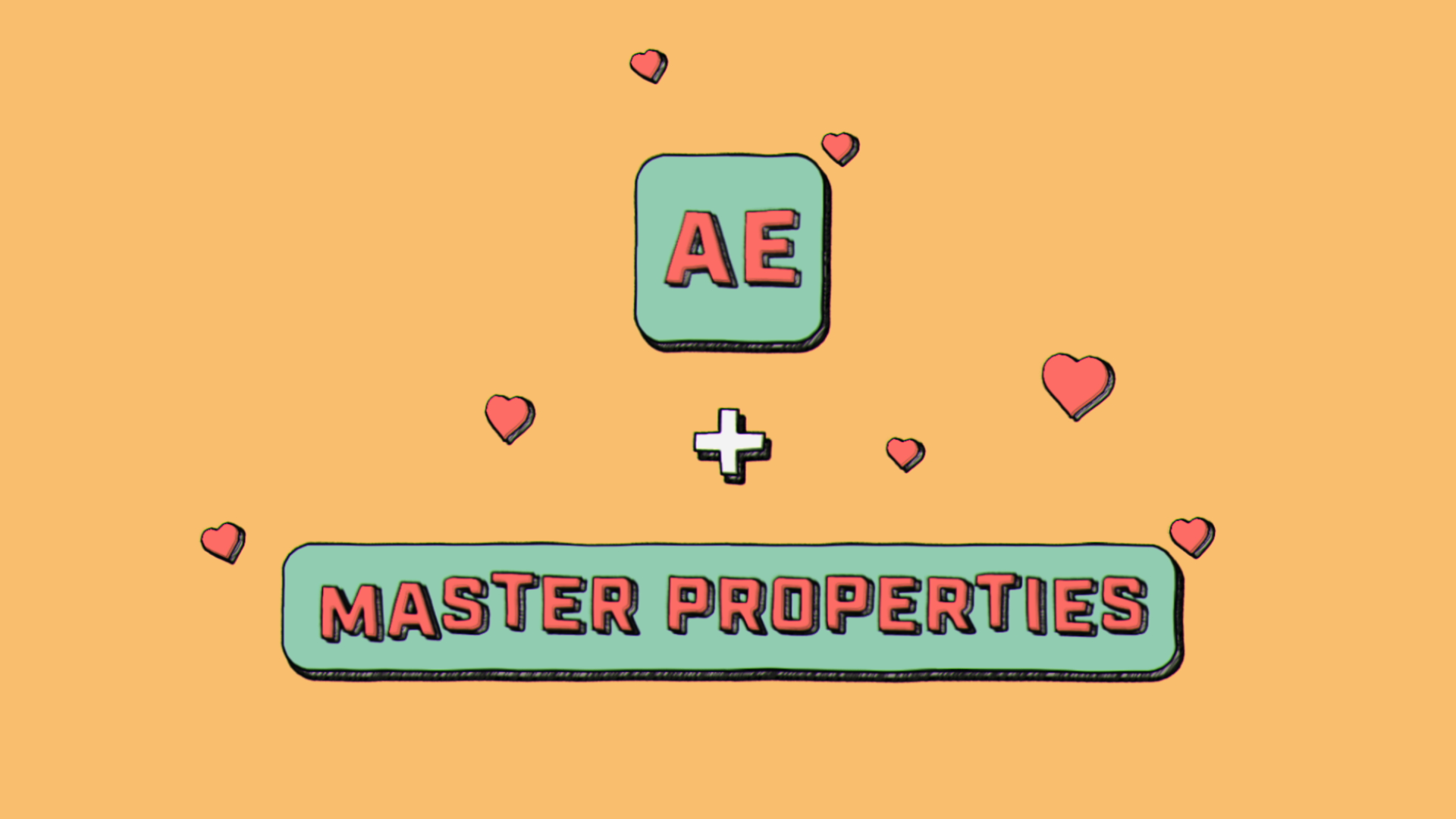 Essential Namer 2
Essential Namer 2
Add your most common layer properties to the Essential Graphics Panel without having to navigate to your active comp and add custom property naming in the process.
https://aescripts.com/essential-namer/
-
 David penguin
Is there any way to move a property to a different "Primary" composition's Essential Graphics menu? This tool seems incredible, but seems limited to very simple animations that don't need to grab properties from items within pre-comps
David penguin
Is there any way to move a property to a different "Primary" composition's Essential Graphics menu? This tool seems incredible, but seems limited to very simple animations that don't need to grab properties from items within pre-comps -
 Kevin Snyder
The Essential Graphics panel won't let you add properties to other comps. However, any property you add in a precomp will show up in the "Primary" comp. For example, if you add the position of a layer in a precomp, you can go to the "Primary" comp and select the precomp, hit P on the keyboard and the position from the precomp will be there.
Kevin Snyder
The Essential Graphics panel won't let you add properties to other comps. However, any property you add in a precomp will show up in the "Primary" comp. For example, if you add the position of a layer in a precomp, you can go to the "Primary" comp and select the precomp, hit P on the keyboard and the position from the precomp will be there. -
 Kes Akalaonu
Is there a reason I have pay for a point update to 2.2? I have 2.1 after purchasing the new script
Kes Akalaonu
Is there a reason I have pay for a point update to 2.2? I have 2.1 after purchasing the new script -
 Kevin Snyder
Can you open a support ticked so that I can help you get it sorted out. Thank you.
Kevin Snyder
Can you open a support ticked so that I can help you get it sorted out. Thank you. -
 fadu dba
Hi, I want to know if there's a way to separate dimensions. or to choose put in essential graphics only one coordinate?thanks
fadu dba
Hi, I want to know if there's a way to separate dimensions. or to choose put in essential graphics only one coordinate?thanks -
 Kevin Snyder
After Effects doesn't support separated dimensions in the Essential Graphic panel. However, if you have separated dimensions you can add the X and Y value using the "Selected" button in Essential Namer.
Kevin Snyder
After Effects doesn't support separated dimensions in the Essential Graphic panel. However, if you have separated dimensions you can add the X and Y value using the "Selected" button in Essential Namer. -
 PENCIL Park
Neat.
PENCIL Park
Neat.
-
Categories
- All Discussions2.3K
- General407
- Product Discussions1.8K
