Compound Matte 2
-
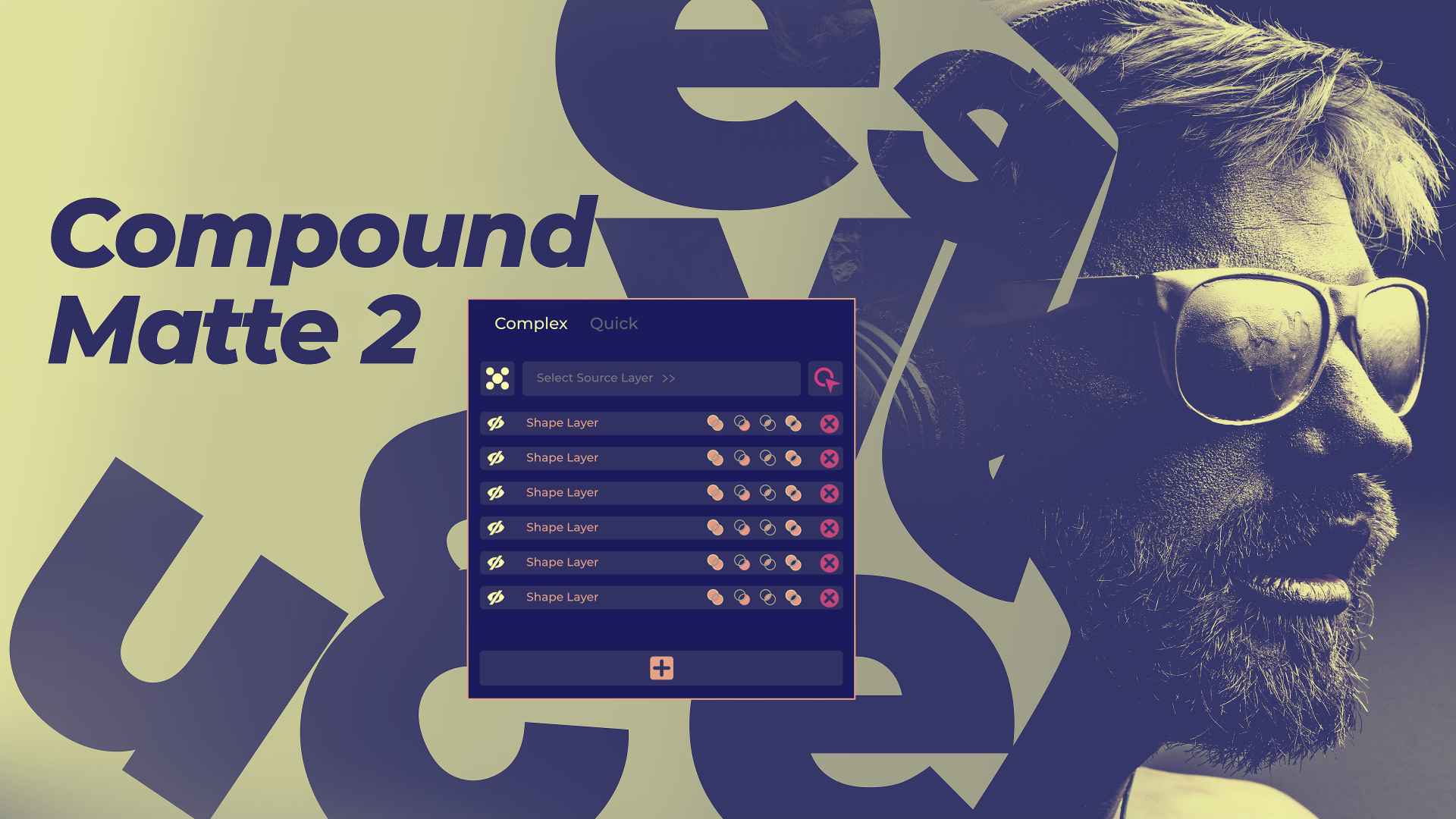 Compound Matte 2
Compound Matte 2
New quick engine with intelligent matte handling. Merge, Subtract, Intersect and Exclude mattes in an easy to use interface!
https://aescripts.com/compound-matte/
Categories
- All Discussions2.3K
- General407
- Product Discussions1.8K

Only when you want to add the images as matte layers to the main layers, do you need to pre-comp them (and also turn on collapse comp)