Align3D
-
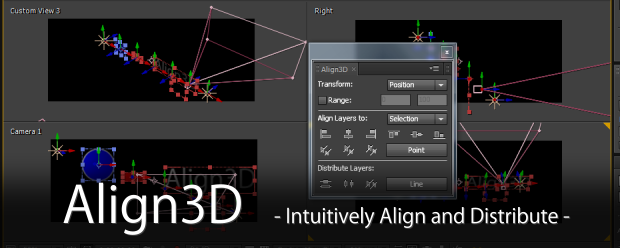
Align3D
https://aescripts.com/align-3d/"Align3D" is the simple 3D space align and distribute script that can be used intuitively. In addition to "Align", Z-Axis & Other Transform, Range Option.
Categories
- All Discussions2.3K
- General407
- Product Discussions1.8K

and for sure I'll come back to contribute if it works well!!
www.clementbatifoulier.com
But please, can you remove the unneeded text "Align3D_v2.3.2" from the label name? This wastes tabs space and makes my AE panels looks weird. I think the "?" button is enough to check the version. (for now I'm renaming .jsxbin file to "Align3D")
Another thing is that "x distribution" and "y distribution" icons are swapped, so that always confuses me. Compare with the "y center" and "x center" and original Align buttons to see what I mean.
Thanks for this tool!
Edit : indeed after 'allow scripts to write files'
working! Thanks
Align3D v2.7.0 doesnt work at cs5.5 for mac.
Window appears and says "This script requires After Effects CS6(11.0) or greater."
I've checked ""↑COMPATIBILITY tag↑ CC 2017, CC 2015.3, CC 2015, CC 2014, CC, CS6, CS5.5” ,
I wonder if something goes wrong.
I appreciate prompt response.
Thank you , arigatou gozaimashita.
Really, Adobe should just work in align 3d into the standard align tool, but they haven't done this (why why?)