ToDo Lite
-
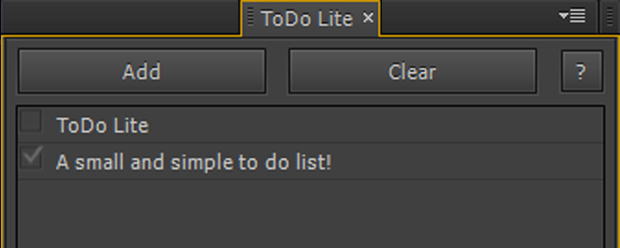
ToDo Lite
https://aescripts.com/todo-lite/A simple to do list that runs as a dockable panel in After Effects.
Categories
- All Discussions2.3K
- General407
- Product Discussions1.8K
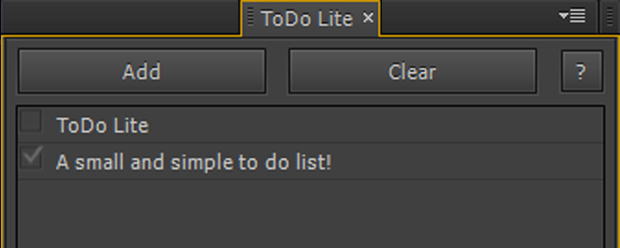
A simple to do list that runs as a dockable panel in After Effects.
This also works for the jobs, but instead you hold down shift and press the "+" button and you can edit the current job.