L3tt3rM4pp3r
-
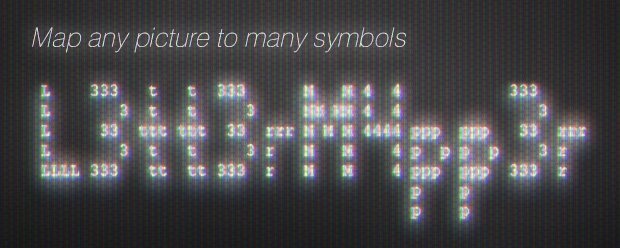
L3tt3rM4pp3r
https://aescripts.com/l3tt3rm4pp3r/L4tt3rM4pp3r is textmode art video mapping plugin for After Effects.
Categories
- All Discussions2.3K
- General407
- Product Discussions1.8K
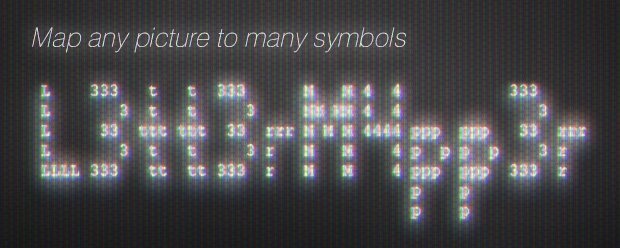
L4tt3rM4pp3r is textmode art video mapping plugin for After Effects.
Disabling FastDraft or not using L3tt3rm4pp3r stops this from happening, so it's clearly L3tt3rm4pp3r related. I have a project where I can reproduce this reliably by adding a new solid and if that doesn't immediately cause a crash, scrubbing a few frames to invoke rendering.
Line: 25
-> sColor=CP.color;
The command “Average” is not currently available.
Error 8007: User cancelled the operation
Line: 23
-> inDoc.layers[inLayerNum].applyAverage();
Mea culpa, I didn't check it with OSX (we only test plugin binaries on different platforms). But it really shouldn't be different.
Just checked, LM works just fine (AE+AME 2019, demo project from the plugin package); also, it's been released in the wilds for quite a while now, and we don't have such a bug reported.
So please doublecheck your content, and in case of the existing problem please file a bug ticket with example project/ more details.