pt_OpenSesame Server
-
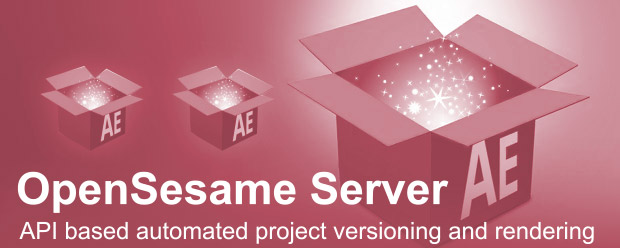 pt_OpenSesame Server
pt_OpenSesame Server
OpenSesame Server provides a fully automated API based solution for project customization, versioning and rendering to generate content on demand, using either the JSON API for web apps or regular text files that can be edited in a spreadsheet.
Categories
- All Discussions2.3K
- General407
- Product Discussions1.8K

We are working on using OpenSesame to help render out many videos. But in our usage of it so far, there have been a couple of minor issues with the software that we would like the developer to know about, and also to offer a few workarounds for others and to solicit further advice from. I'm putting this in the OpenSesame Server comments section, as these comments are mainly applicable for that script.
1. '%' in the replacement text is unsupported?
If the OpenSesame JSON file has a percent sign within one of its values, when OpenSesame Server loads the file it will attempt to treat the value as a URL and attempt to open it. This causes OpenSesame to stop processing the current file and hang, and requires you to stop and start the watch folder to get it to work properly once again. It does not clean up its .tmp file. The log just has a message about: "Cannot switch to URL Hi, M%ary!". The example used in this case was just a text replacement with a value of "Hi, M%ary!".
2. Any warnings on project load causes OpenSesame Server to stop processing files.
This can occur, for instance, if there is a missing effect or a footage item cannot be found. If this is known in your project file (say you pre-rendered a layer using a licensed effect on one computer and are attempting to use OpenSesame server on another computer) then you would like for OpenSesame to just ignore the warning and continue on with its thing, or even just stop processing that one file and skip to the next one. As-is, you need to either click "OK" on each warning, or write something like an AutoIt script to automatically skip the dialog. The following are examples of AutoIt workarounds for when you have missing footage or a missing effect.
AutoItSetOption("WinDetectHiddenText", 1)
While 1
If WinActive("After Effects", "are missing since you last saved this project") Then
Send("{ENTER}")
EndIf
If WinActive("After Effects", "reference to a missing effect") Then
Send("{ENTER}")
EndIf
WEnd
Note that I think I remember reading that it is difficult for a script running in After Effects to close these dialogs automatically, so some sort of automation is likely the best workaround. Luckily it is rather straightforward to automate.
3. Pressing ESCAPE causes OpenSesame Server (or AE?) to stop working properly.
An odd issue, but related to our own earlier attempts to solve (2) above by sending an escape key to the dialog window. Apparently this causes OpenSesame to freeze in an infinite loop somewhere, ceasing to process the current project file any further. The .tmp file is created, the log file has nothing out of the ordinary, and Stopping and Starting the OpenSesame watch resolves the issue (but does not remove the .tmp file). Just don't press ESCAPE on these dialog windows, either click on OK or send an ENTER key to the dialog window.
Note: It may be that the "missing footage" dialog window does not cause this behavior and it is just the "missing effect" dialog window that does so. I cannot verify this at the moment, but better to be safe than sorry: Use {ENTER} instead of {ESC} when interacting with these dialogs.
4. Sliders are generically named in the JSON output.
A minor gripe and not critical in the least, but when you select the value of a Slider to output as an editable field, its resulting "PropName" is "Slider" and its "Property" is something of the form "ADBE Effect Parade|2|ADBE Slider Control-0001". It would be nice if "PropName" (an ignored attribute) would automatically take the name of the control as it appears in the project file instead of just "Slider".
I hope this helps anyone else experiencing these issues, and I hope to see any appropriate patches in the future address them where possible. We've worked around most of them, so we're no longer prevented from continuing forward.
Thanks for the feedback.
1. Re: % in text. I will have to look into this issue which is likely caused by the JSON parser I'm using. Thanks for bring this to my attention.
2. Re: warning dialogs. Yes this is true. You should always check that a project in its default state will open without warnings on any computer it will be used on to ensure there aren't any missing fonts, effects or footage that would cause this. It isn't possible for scripts to prevent these types of dialogs from appearing or do anything until they've been dismissed manually.
3. Re: Escape. Yes, pressing Escape will cause any active scripts to cease processing. This is an app level function that can't be avoided, so definitely don't use the Escape key while AE is active and OSS is running.
4. The Slider is the name of the effect property, not the effect name. While you can rename an effect, you can't rename a property. So it is correctly giving the name of the property. For the "Property" setting, rather than using the effect name in the property path it uses the effect index (i.e. in this example it's referring to the 2nd effect on that layer). As you can have multiple effects on a layer with the same name, using the effect index is the only guaranteed way to reference the correct effect.
So really what you're asking for is to have an additional reference only value for effects, something like EffectName: MySlider. Or maybe for effect properties I should make it PropName:effectname|propertyname
I'm considering using OpenSesame Server for a project I'm working on, but would need this functionality in order to fully automate the process. I had a read through the manual and it didn't sound like it was possible.
Regards,
Phil
the feature with the "render complete" info would be a very helpful part for us too.
Is it possible to get an information when it is available (or the trial version)?
Best regards,
Hans
Another question: Is there any way to to use URLs as the footage source? IE, instead of storing images locally, use a hosted image instead (http://www.example.com/images/some-image.jpg)?
Thanks!
Any idea ? is this can be done with this script ?
Thanks
Ismail
Thanks
Creating helper scripts does require some scripting knowledge, or it's the kind of help I can provide as part of the SLA support agreement.
Thanks Paul.
Thoughts?
Is it possible to obtain the time it took to render an item in the render queue? (I'd want to pass this to my post-render script).
Thanks,
Phil
For example, say we had a platform where a user could output a video with a certain logo. Would we have to manually add that logo in each time or can it the file be automatically uploaded and included in the render, assuming the image was the correct dimensions and specs.
One thing to mention, if you're thinking about using it in conjunction with other commercial scripts, they would need to be adapted for use with OSS first. It's not that hard to do (as an example, my pt_ImportSubtitles script runs as both standalone and as an OSS helper script) but you'd need to persuade the script's author to add compatibility.