TextReverser
-
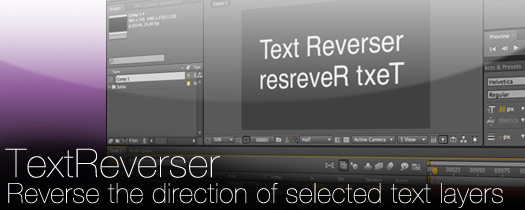
TextReverser
https://aescripts.com/textreverser/Reverses the direction of selected text layers. Useful for RightToLeft language input.
-
 hamada osman
it doesn't work for arabic .. the issue in arabic is that the letters are not separated like english or herbo .. so you solved 50% of the problem only but the letters are still separated which damage everything! .. photoshop solved this problem forever in cs6 i have no idea how but it did ..no wonder that no body knows this script because if it was 100% works i promise you that within few hours Arabs will share it like crazy! millions of times!
hamada osman
it doesn't work for arabic .. the issue in arabic is that the letters are not separated like english or herbo .. so you solved 50% of the problem only but the letters are still separated which damage everything! .. photoshop solved this problem forever in cs6 i have no idea how but it did ..no wonder that no body knows this script because if it was 100% works i promise you that within few hours Arabs will share it like crazy! millions of times!
-
 Lloyd Alvarez
For Arabic text you should use the ArabicText script: https://aescripts.com/arabictext
Lloyd Alvarez
For Arabic text you should use the ArabicText script: https://aescripts.com/arabictext -
 ahmed zeeny
It doesn't work for Arabic, and that was the main reason to buy it,feel a bit despointed
ahmed zeeny
It doesn't work for Arabic, and that was the main reason to buy it,feel a bit despointed -
 Lloyd Alvarez
As is clearly stated in the description and the previous comments for Arabic text you should use the ArabicText script: https://aescripts.com/arabictext
Lloyd Alvarez
As is clearly stated in the description and the previous comments for Arabic text you should use the ArabicText script: https://aescripts.com/arabictext -
![[Deleted User]](https://secure.gravatar.com/avatar.php?gravatar_id=776ed5c4d4864353a61af58f252e3e90&size=50&default=https%3A%2F%2Fvanillicon.com%2F776ed5c4d4864353a61af58f252e3e90.png) [Deleted User]
Great script. Thanks so much for making this. I'm working on some Hebrew text and running into an issue I was hoping for some help with.Text Reverser perfectly made the text read right to left, but when I squeeze in my text box forcing a line of text to wrap down, the first character moves to the second line and the last character remains on the top line. Any suggestions? Thanks.
[Deleted User]
Great script. Thanks so much for making this. I'm working on some Hebrew text and running into an issue I was hoping for some help with.Text Reverser perfectly made the text read right to left, but when I squeeze in my text box forcing a line of text to wrap down, the first character moves to the second line and the last character remains on the top line. Any suggestions? Thanks. -
 Lloyd Alvarez
Scale the layer instead of the text box
Lloyd Alvarez
Scale the layer instead of the text box -
![[Deleted User]](https://secure.gravatar.com/avatar.php?gravatar_id=776ed5c4d4864353a61af58f252e3e90&size=50&default=https%3A%2F%2Fvanillicon.com%2F776ed5c4d4864353a61af58f252e3e90.png) [Deleted User]
Thank you. I ended up making my own lines with Enter and cutting and pasting to make the order correct.
[Deleted User]
Thank you. I ended up making my own lines with Enter and cutting and pasting to make the order correct.
-
Categories
- All Discussions2.3K
- General407
- Product Discussions1.8K
