Ray Dynamic Color
-
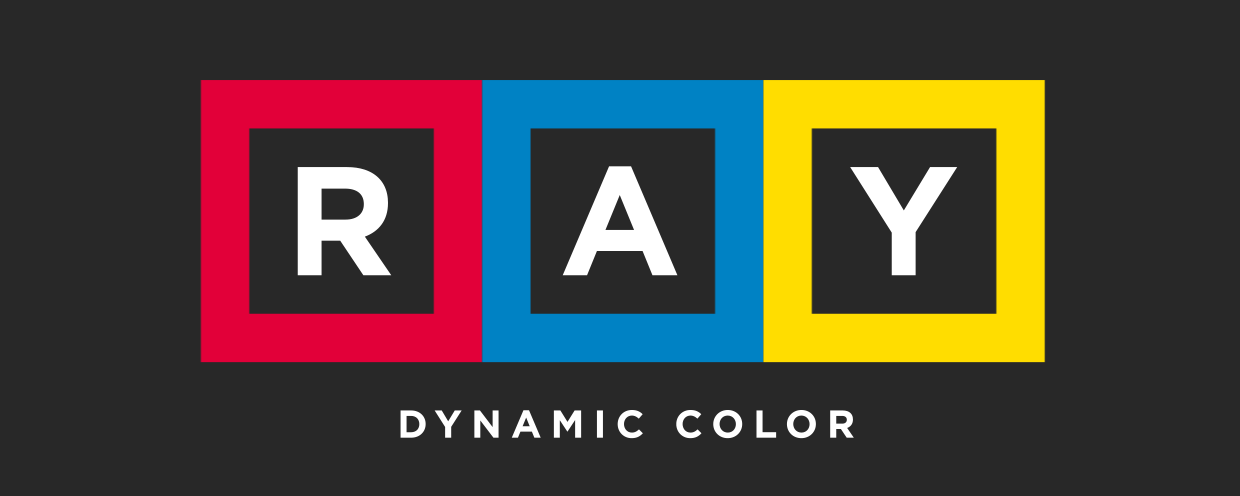
Ray Dynamic Color
https://aescripts.com/ray-dynamic-color/Imagine if all elements that share the same color reference from one main color source. This would give us many options to manage our colors. Ray Dynamic Color assigns numbers to the elements in your scene within one click. These numbers can then be represented by any color you like.
Categories
- All Discussions2.3K
- General407
- Product Discussions1.8K

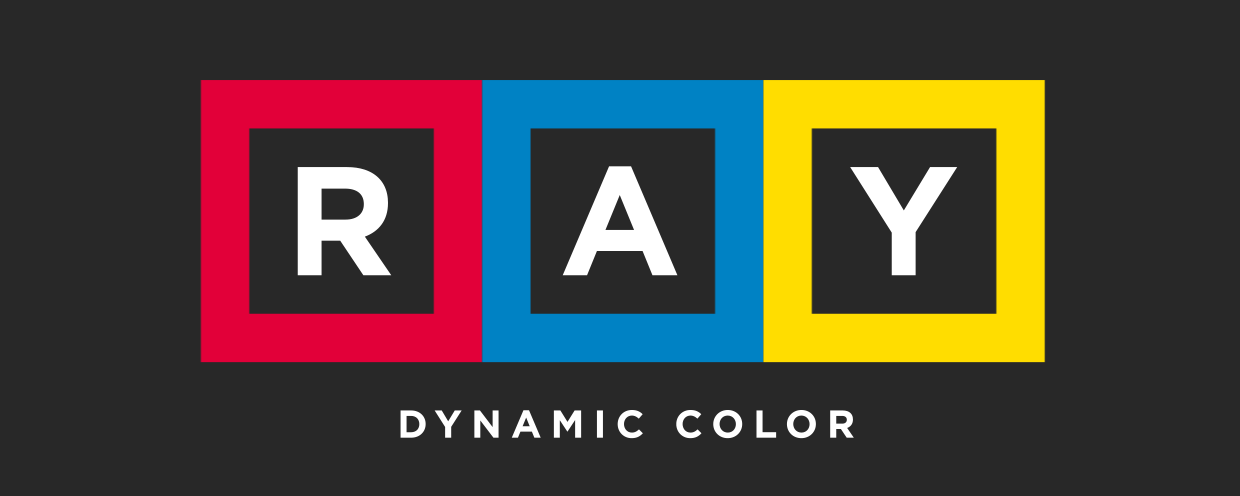
What if someone opens this project without the installed script/plugin?
Does it just generate expressions?
Alvast bedankt Sander
- j
Theres two ways you can do it. To do it directly in AE, click on the + to create a new palette comp then click on the Open button to open the comp. Then select the shape layer and F3 to reveal the effects panel and simply sample the colors from the logo. If you need more colors duplicate the last color effect in the stack, delete if you need less. Once you are done, hit the refresh button in Ray.
To do it in another app like Photoshop, create a new palette using the colors and export them as an .ase file. Then in AE simply click on the +ASE button to create a new palette comp with those colors.
there are also two full tutorials at the bottom of the product page.
- - - - - - - - - - - - - - - - - - - - - - - - - - - - - - - - - - - - - - - - - - - - - - - - - - - - - - - - - - - - - - - - - - - - - - - - - - - - - - - - - - - - - - - - - - - - - - - - - - - - - - - - - - - - - - - - - - - - - - - -
I resolved! The markers need to be specifically assigned to the layer (with the * ) not to the composition. I had been attempting to drag comp markers. Works great, thank you!
Thanks for the great tool.
I am having a few issues with the script, which I'm thinking might because i'm on Windows and now Mac:
1> if i type a number between 1 and 9 in the Blue channel of a stroke, it does not return palette colors. Also I cannot just press the Up key on my keyboard to quickly change numbers (it changes decimals instead)
2> if i type a number between 1 and 9 in the Hex box, the color does not update immediately as in your video tutorial - i need to press OK and get out of the menu before it updates. Kind of annoying when you want to play with colors and see which is best.
I am using CC 2014 on Win 7 Pro. Do you have anything solution/workaround/fix for these issues?
Many thanks
Charles
It doesn't seem to work as marker isn't causing cycling colors. I'm thinking it's an either or situation, so how can I remove the Random effect from my layers so I can apply the Cycle effect?
will it also work in different AE languages?