compCode
-
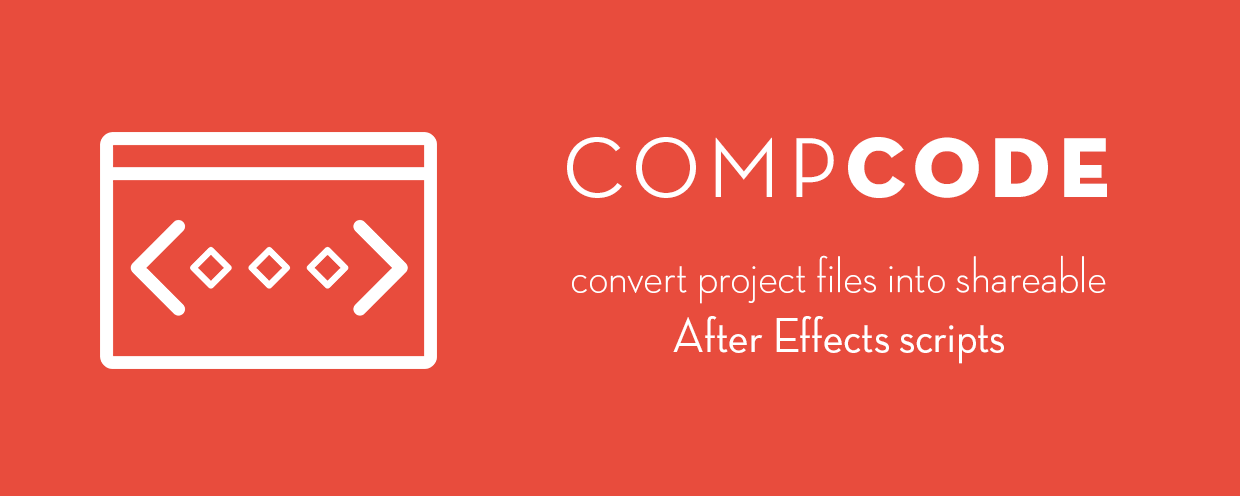 compCode
compCode
compCode is a tool for template builders to easily package complex projects into After Effects scripts.
https://aescripts.com/compcode/
Categories
- All Discussions2.1K
- General382
- Product Discussions1.8K
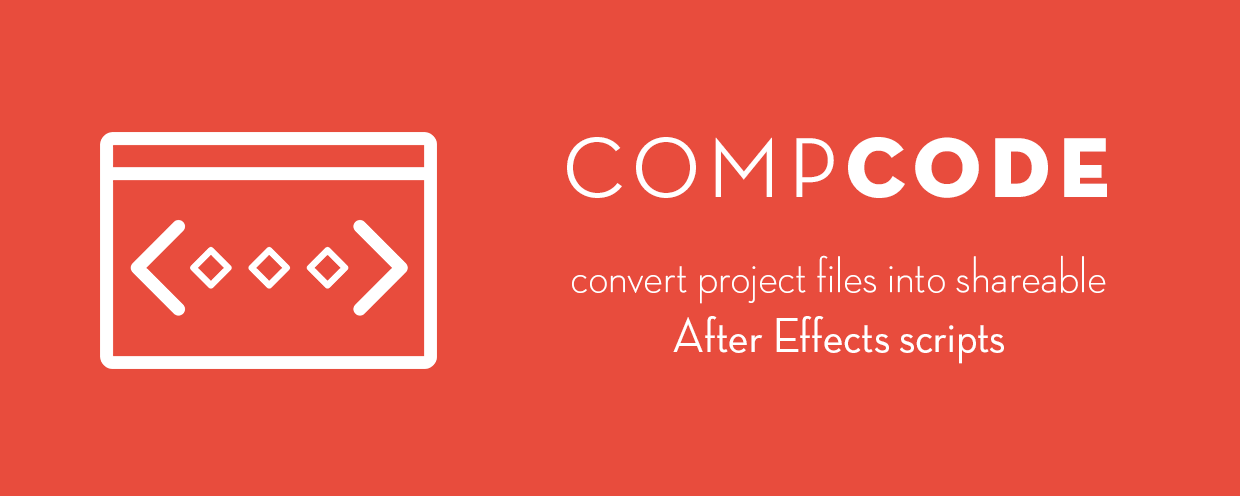 compCode
compCode
compCode is a tool for template builders to easily package complex projects into After Effects scripts.
https://aescripts.com/compcode/
doesn't work with animation composer (Layer Markers)
doesn't recognize LAYERS in Photoshop Files
ideas?
Regarding photoshop layers - I didn't find a way to access individual psd layers. This might be a scripting limitation. Will update the description to reflect that. Thanks.
thanks for respondig SOOOO quickly...
Hey - first off - not to produce the wrong impression to other users - this script in fact IS awsome.
It's a process, as always, to tweek products till they're perfect. And hey - it's 1.0
How do i open a support ticket?
Thanks,
andy
(wrong name)
I tested this tool for so many hours, but some stuff probably slipped off my radar.
To open a support ticket, please fill info here https://aescripts.com/contact/
Thanks.
Day 2 after my request - and everythings FIXED and works perfectly.
Tomas must be one of the fastest guys on earth
So thanks from my side and yeah - i do strongly recommend to load down the trial and check this very handy tool...
If you make a token for video footage and replace it...
Let's say the original footage used to make the comp is 5 seconds long. I run the script for that and when prompted by your coding to replace my footage I choose a 10 second clip this time instead. The new clip is longer. How will your code handle that?
My biggest concern is being able to add shorter and longer clips in the future but still maintain the position of other layers. Does your coding do what some programs call ripple insert where the nee footage would automatically push down the other layers? If this is unclear I can make a graphic to describe the concept better.
Thanks, Travis
Thanks,
Michael / downloops.com
I've tried few times but is still blank. Hope it gets an update soon. Thank you!
Find Bug!
in Text >> PathOptions >> First Margin and Last Margin if Set Keyframe in Compcode not work!
if Set path and keyframe not working in compdoce!
thanks..