qp Grade Assistant 2
-
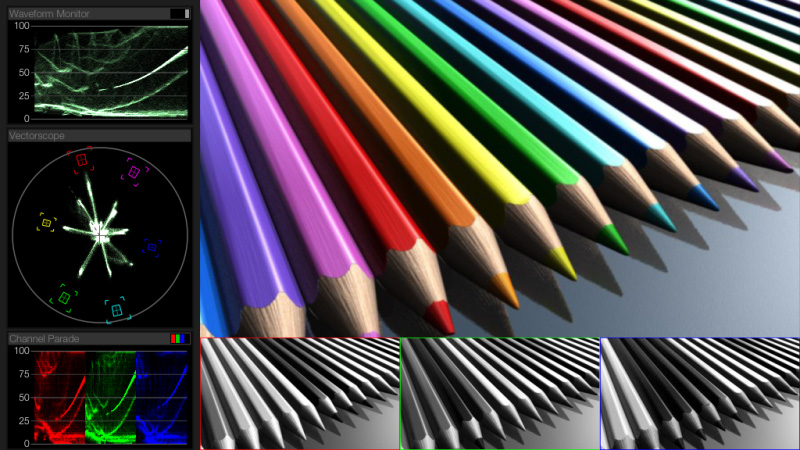
qp Grade Assistant 2
https://aescripts.com/qp-grade-assistant/The next generation of scopes and monitoring for grading in After Effects.
Categories
- All Discussions2.1K
- General382
- Product Discussions1.8K
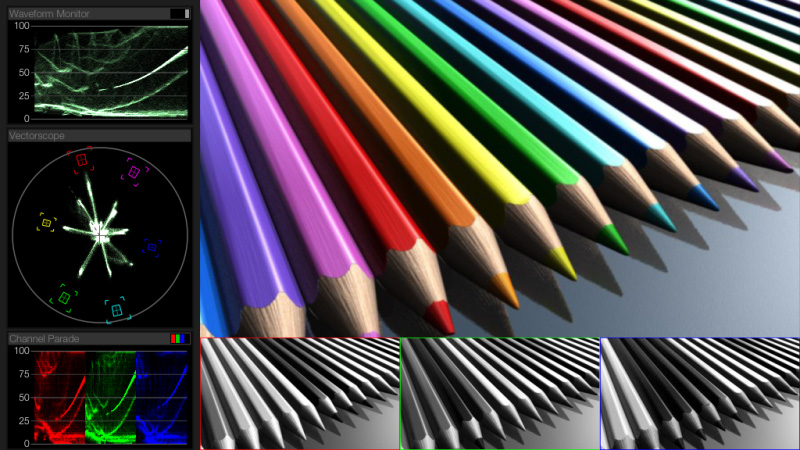
The next generation of scopes and monitoring for grading in After Effects.
My Full Review is available here: http://blog.cineticstudios.com/2014/03/plug-in-review-qp-grade-assistant-2.html
http://filmpartner.myqnapcloud.com:8080/share.cgi?ssid=0aQconW
great plugin!
but does it work with AE built in color management?
As with color management switched on (sRGB-Project & linear/Float exr-Footage) the luma parade shows
the values without color management on.
Thanks!
Till