-
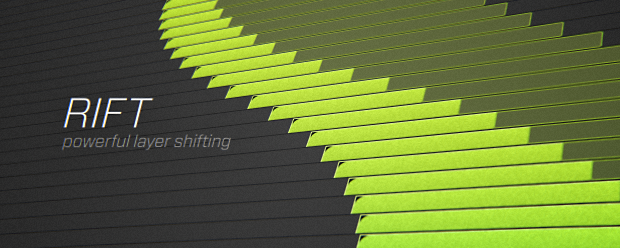
Rift
https://aescripts.com/rift/This script provides methods to arrange layers, keyframes or markers horizontally in the timeline.
Categories
- All Discussions2.1K
- General382
- Product Discussions1.8K
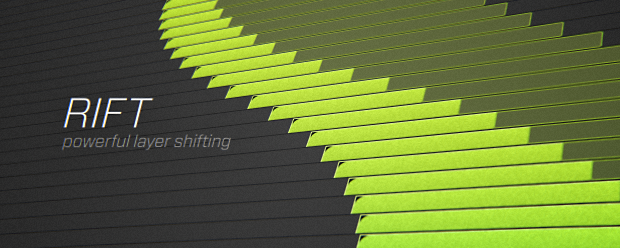
This script provides methods to arrange layers, keyframes or markers horizontally in the timeline.
I'll be uploading a new version of Rift soon that uses a different method that doesn't involve newFont method. In the meantime, the script requires the Tahoma font, which I suspect is not enabled on you machine.
Thanks.
i try to shift/random selected key(s) and RIFT delete all keys and delete time remap!
all ok without remap and on solid
PLS fix that!
very difficult to distinguish the state of the buttons on/off for layer (and other)
checkboxes was better!
bug = Affect Scrubber work when Time Affect Off
Hi Michael,
Just been trying out rift and sortie. Just wanted to take the time to say thanks and well done for some great scripts. You've clearly spent a LOT of time and effort on these - it shows even down to the nice help buttons.
even down to the nice help buttons.
One small thing I'd mention in rift is that I initially found it confusing to work out which items were selected. I think that's because you use an orange highlight box and a darkened background - does the highlight actually serve any purpose? I also think that the darkened background doesn't stand out enough as the icons fill much of the available space (well, in the layer box at least). Don't know if you have any control over that with the Adobe script panel functions but it would be easier to use at a glance if the selected items were more obvious. Just a small point but thought it worth mentioning. Oh, and the = + - buttons could do with tooltips too.
Well done on a great job.
Paul.
I bought rift because I was looking for a tool that could shift keyframes in multiple selected layers, without having to drag select all the keyframes.
It seems that rift only moves keyframes for one layer and for chosen properties. Is this true? or am I missing something?
please tell me I didn't spend my money for nothing.....
And that there is a solution for multiple layer keyframe dragging that does not include scrub selecting trough 80 layers....
Osi
Now that I was sure Rift works on multiple layers, I re-restarted and checked all sorts of combinations and finally it worked!
I guess the design of tha buttons makes it a little confusing - you don't know for sure what is pressed and what is not...
thank you! this is amazingly time saving,
I wish I would have learned about Rift a few months ago - there would be less complaints about how I miss my F5 from Flash.
Osi
I'm using the script with AECS4 on Mac 10.6.8. When shifting keys with the "Affect all keys" option, is it the case that I need to have at least one key pre-selected? That is how it seems to be working for me. If I have no key at all selected then I can't get anything to move with "Affect all keys". I watched your tutorial video but you didn't seem to need to select a keyframe when using "Affect all keys".
Frank
There's nothing special about the comp...just a solid with some position and scale keyframes.
Is it that the property containing the keys I wish to shift needs to be selected?
If I select, say, the position property (all keys then initially become selected) I can deselect all bar one of the keys and Affect all keys will cause them all to shift. But if I deselect that final key (at which point only the layer is selected but not the position property) none of them will shift.
https://dl.dropboxusercontent.com/u/64118848/Rift_AffectAllKeys.aep
Frank
Re my comments below about moving keys in AE CS4 (Mac), I can confirm that v1.4 resolves that issue.
Thanks!