MatchRate
-
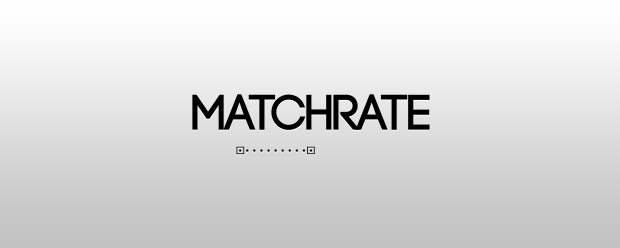
MatchRate
https://aescripts.com/matchrate/MatchRate is an After Effects script for extending a layer property's animation at the same rate
Categories
- All Discussions2.1K
- General383
- Product Discussions1.8K
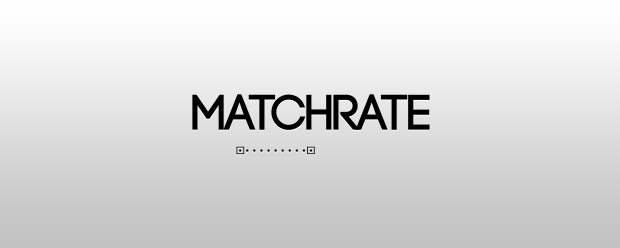
MatchRate is an After Effects script for extending a layer property's animation at the same rate
Greets .. asART. 3D & motion graphics
1. Continuing motion doesn't work properly with ratios <= 50%. 50% speed creates no further motion at all while i.e. 10% creates reverse motion.
2. creating spatial movement out of rotation keyframes creates x/y movement even though only the x-axis is selected as target.
thanks for your reply. I just tried rotation to position again and it worked just fine. I will keep an eye open if this happens again and what script I was using prior to Matchrate since sometimes some variables seem to have an impact on one another.
Derek
Sorry you're having trouble with the script. I'll take a look and get back to you with an update.
A note to you (and other developers) I purchased this script at 4.00, initially. I have bought a lot of scripts and have learned to spend less than the recommended while I try it out, and then if I find it as useful and workable as it seems it will be, I "re-purchase:.
The utility seems to be there, I truly appreciate your quick turn around on bug fixing.....
I will be back
The bug is fixed for "bq_Shape Layer Navigator". From its version history:
Thanks
Thank you for the compliment and question.
'Apply' works with whatever is produced from 'Get' and the Source/Target checkboxes. In this video demo, I start by applying just the X's rate of a property in animating in X & Y with 'Get,' 'Apply,' and the checkboxes. I then extend them all with 'Multi.'
'Multi' doesn't look at any of the checkboxes or the rate from the Get command and it won't apply the rate on a property with just one keyframe. It just uses the two selected keys of each of the selected properties. It's meant for speed if you're not doing anything custom with a separate rate.
I will revist the User Interface & Help section to make this clearer. Thank you.