Templater Rig
-
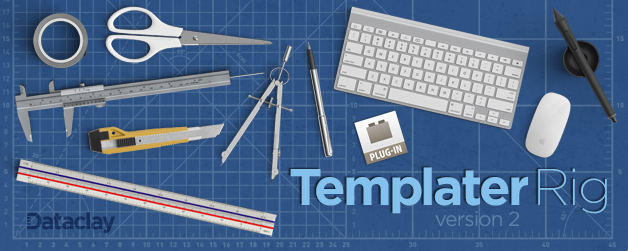 Templater Rig
Templater Rig
Easily customize video with an elegant and streamlined workflow solution. Available editions Templater Pro and Templater Bot extend Templater Rig for desktop automation and full server automation.
https://aescripts.com/templater/
Categories
- All Discussions2.1K
- General382
- Product Discussions1.8K

Is there a way to link the "fill" effect to the Templater sitting ? the idea is to change all element's color with one effect "the fill" effect that we can link to one layer.
Thanks
i have mapped the color data to a text layer, but i failed to link it to the color value, i used this script to get the text value.
parseInt(thisComp.layer("color").effect("Fill")("Color"))
can you please past any line to help with that or any sample project.
Many thanks !
Thank you so much !!!
ps : a screenshot for those who need a pic of it !
http://support.dataclay.com/content/how_to/attaching_layers.htm
Is there any way to adjust the duration of replicated comps based on spreadsheet information?
Thanks
Alex
It uses universal expressions to control the animation. In that project, the animation is controlled via two key frames. Is there any chance, to manipulate these via templater? So you'll get the right animation for 20% and for 50% according to your spreadsheet?
Thank you in advance for the help!
Yes, you can do that. You need to setup a text layer that will retrieve the percentage value found in the spreadsheet. You should turn off the visibility of that layer in you composition. Then, in your expression, you need to capture the .sourceText property of the hidden text layer into a variable—for example a variable called "myTextNum". Once you have that stored in a variable, you can use something like parseInt(myTexNum) to convert the string into an integer so the expression can make use of it.
If you have a more specific question, please open a support ticket.
Thanks!
Thanks again for your support!
Dirk
Please open a support ticket https://aescripts.com/contact/?direct=1
The cross is a watermark for the trial version. Once you enter a valid license code it will be removed. And there a tons of tutorials on the product page under "Templater Screencasts" midway down on the page: https://aescripts.com/templater/ For your issue with google sheets please open a support ticket: https://aescripts.com/contact/?direct=1&sku=DCTS-SUL