Awkward Pause
-
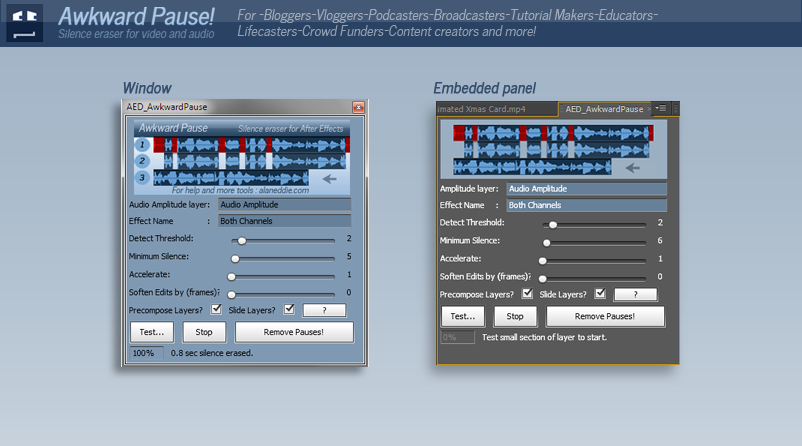
Awkward Pause
https://aescripts.com/awkward-pause/Awkward Pause is a one click solution to detect silences in video/audio and erase them. Useful for Bloggers-Vloggers-Podcasters-Broadcasters-Tutorial Makers-Educators-Lifecasters-Crowd Funders-Content creators and more!
Categories
- All Discussions2.1K
- General382
- Product Discussions1.8K

Can I accomplish that with this software? Can I get close to that worth this software? Thank you!
Drew
You seem to want a few things at the same time... so not sure.
Have a poke around on the site... there are some other wonderful scripts.... I think it's a bit of using scripts mixed with some manual work.
There is also Magnum, which detects edit changes in video, so if you could use something to cover camera lens? with someone else.. however, then it will cut at every point.. and you will manually have to move clips etc.
There are scripts to import data from text files and spreadsheets too...
So it's a case of research and combining the best of a few scripts I think... worth having a poke around site, there are so many I am not aware of too that might be the missing link.
Tks
A
Its weird, sometimes when I import it into Premiere its cut up but there is just silence... The comp plays just fine though in premiere. I have no clue whats going on.
Thanks in advance!
“44432508852110280” is not optimized for your Mac and needs to be updated.
Do you plan on updating to a 64 bit compliance so this plugin continues to work on Mac OS?
thanks,
Did you end development and support this product, it finished and can't be bought? Or you will do something new similar?